To-Do's - Creating, Managing and Responding
To-Do's - Creating, Managing and Responding
Devensoft's To-Do feature keeps your team in the loop of important action items or tasks. Some of the characteristics of using To-Do's are outlined below.
- Assign To-Dos to yourself and your team on important follow-ups.
- Assign Due date, and set priority.
- Add comments or follow-up questions and tag team members.
- If a To-Do is done, close the To-Do with a comment to inform the requester.
Pipeline Dashboard
- To-Do's appear on the Pipeline Dashboard, the right side of the screen once the 3 dots are selected.
- The Due date will be shown as “Next To-Do Date” so important tasks are not missed.
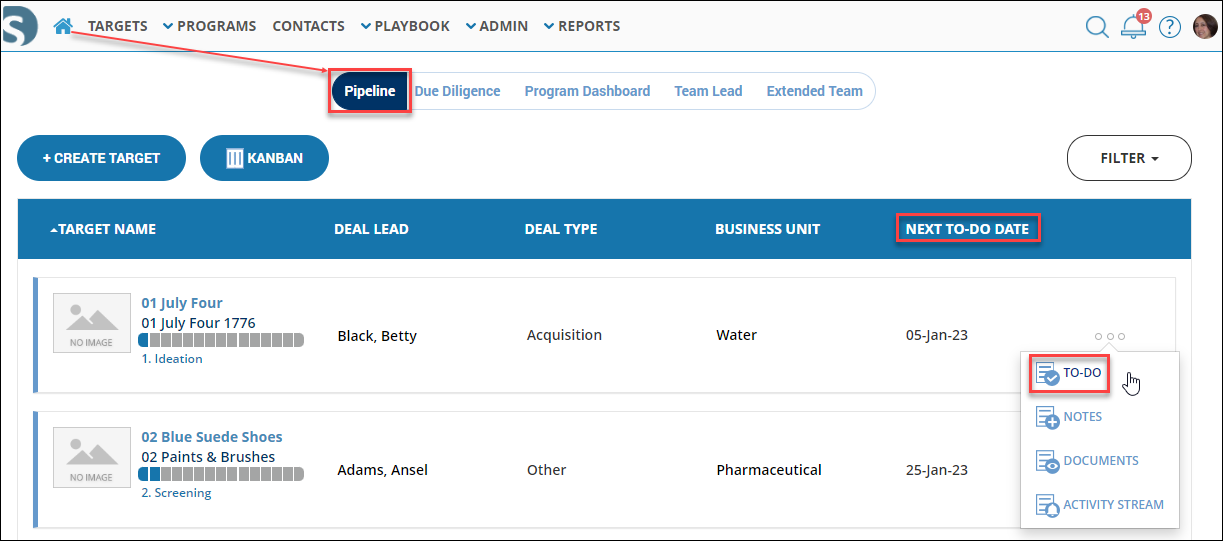
My To-Dos
- A quick way to see your To-Do list is to go to the Avatar picture in the header bar, select the drop-down arrow, followed by "To-Do."
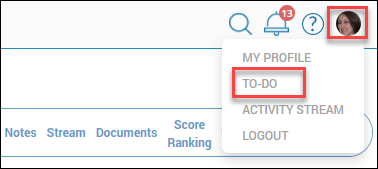
Target Summary Page
- To-Dos can be added inside a Target that is applicable only to that Target. Inside the Target Summary page, you can see the To-Do button on the right side of the page.
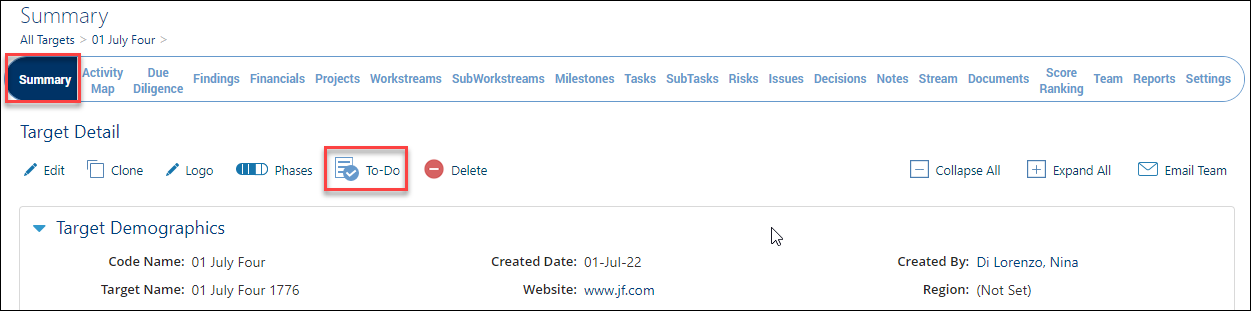
- Selecting the button opens all open To-Dos within the Target. Filters can be modified to narrow down the To-Do list based on priority or assigned owner.
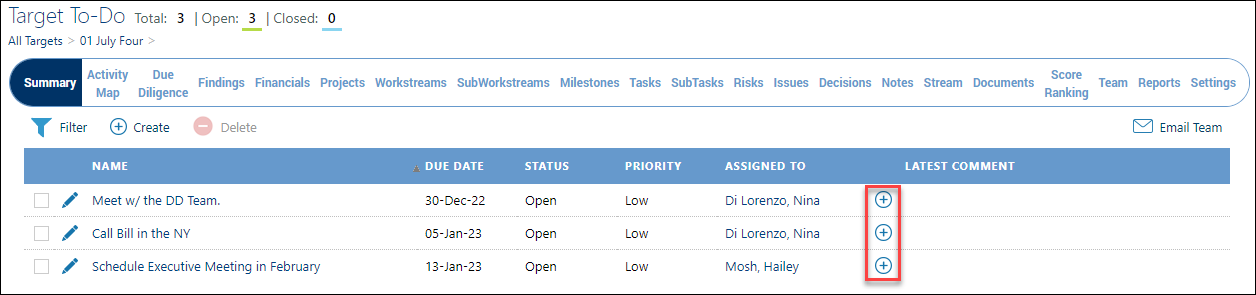
- The summary of "To Do's" at the top of the page shows a count of open and closed To-Dos.
- Create new To-Do tasks or add comments to existing To-Dos.
