Overview of Targets
Overview of Targets
Targets refer to potential acquisition targets for your business. In most cases you will start with an existing list that you need to import into Devensoft M&A. During the initial application setup and on-boarding, this is done by the Devensoft Customer Success Team. It is best to have an internal super-user (administrator) identified in your business that will be trained by Devensoft in the day-to-day operation of the application. Fortunately, this is a very light duty once the individual becomes familiar with the features of Devensoft M&A as the product is easy to manage.
Targets List Action Buttons
On all Target pages, there are five (5) features that are available:
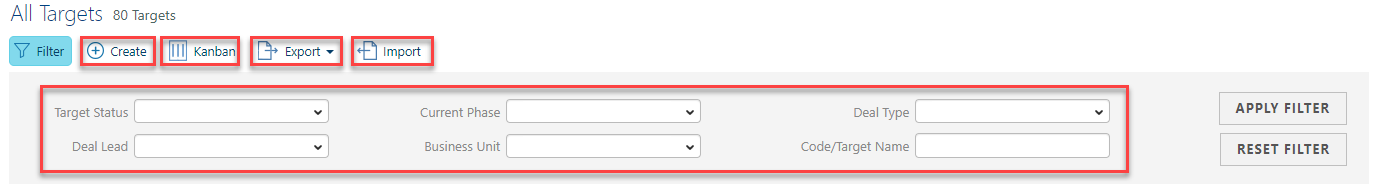
Targets LIST AND ACTION Buttons
- + Create Target – allows the user to create a new Target. Code Name and Target Name fields are required.
- Kanban- View Targets in defined status lanes
- Filter – displays parameters, as depicted above for the user to filter.
- Export – allows the user to export if permission is enabled, the Target data to Excel.
- Import – allows the user to import, if permission is enabled, the data to their M&A instance.
