Importing Issues
Importing Issues
Once you have saved your data to the Excel Issues template, you can import the Issues into the system.
- Return to your Target.
- Navigate to the Issues tab.
- Select Import.
- In the Import Wizard – Choose File window, select Choose File.

- Select the Excel file that you saved earlier.
- Select Next.
- The Import Wizard – Preview window is displayed.
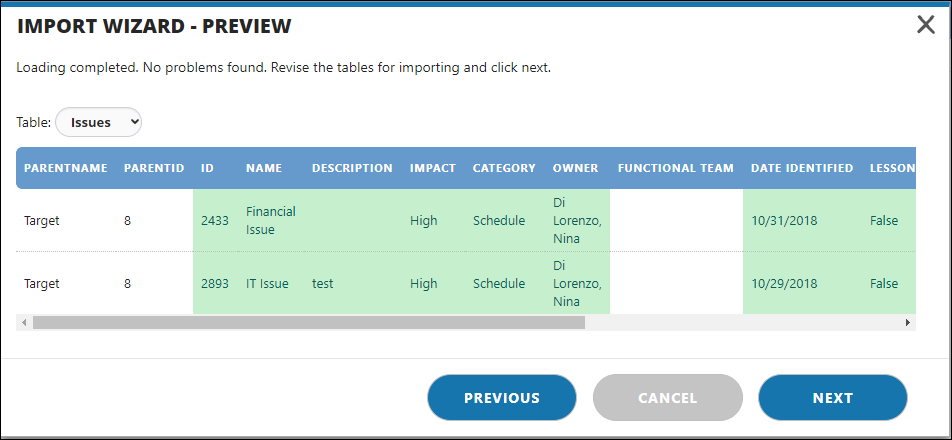
- Click Next. In the Import Wizard – Choose Update Algorithm window is displayed.

- Leave the default as Merge.
- Select Next.
- Import Wizard – Finish window is displayed indicating that the import was successful.
- Select Close.
Your new Issues have been imported into your Tenant.
