How to send email notifications into Devensoft M&A
What is Stream?
The Stream tab is a communication tool that organizes Target and Integration-related emails, and attachments, using a unique email address. Users can add comments for those emails that need further clarification.
To learn more about this feature, please follow the below steps.
- Navigate to a Target or Integration.
- Select the Stream link.
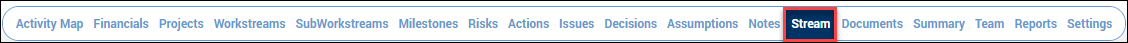
- The Activity Stream section is displayed.
- Select the Copy Email Address button
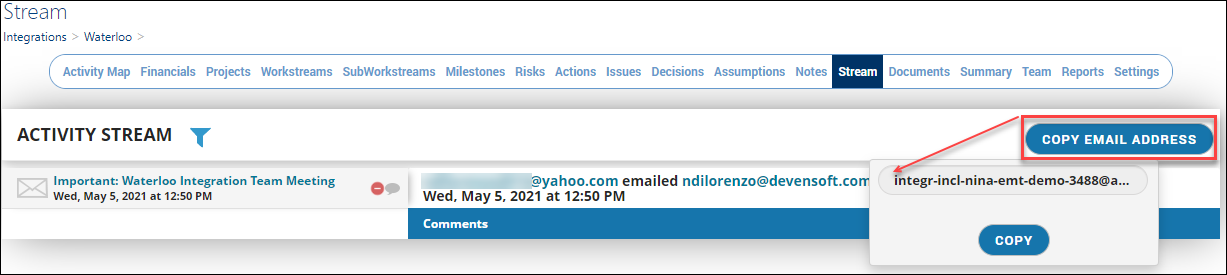
- Click the Copy button.
- Open your email client and create a new message.
- Paste the email address into the "To," "Cc," or "Bcc" line.
- Address any additional textual communication in the body of the email.
- Complete the remaining fields.
- Press the Send button.
- Click the "Refresh button" or F5 to view the "Activity Stream."
Note: You may need to refresh or press the F5 function key several times before the email appears in the Activity Stream.
