How to Restrict Access by User Role
[How To] Restrict Access By User Role
- Navigate to the Admin-->Role Administration.
- Click on the Create button to create a new role.
- Provide the role description, and the dashboards that will affect this access.
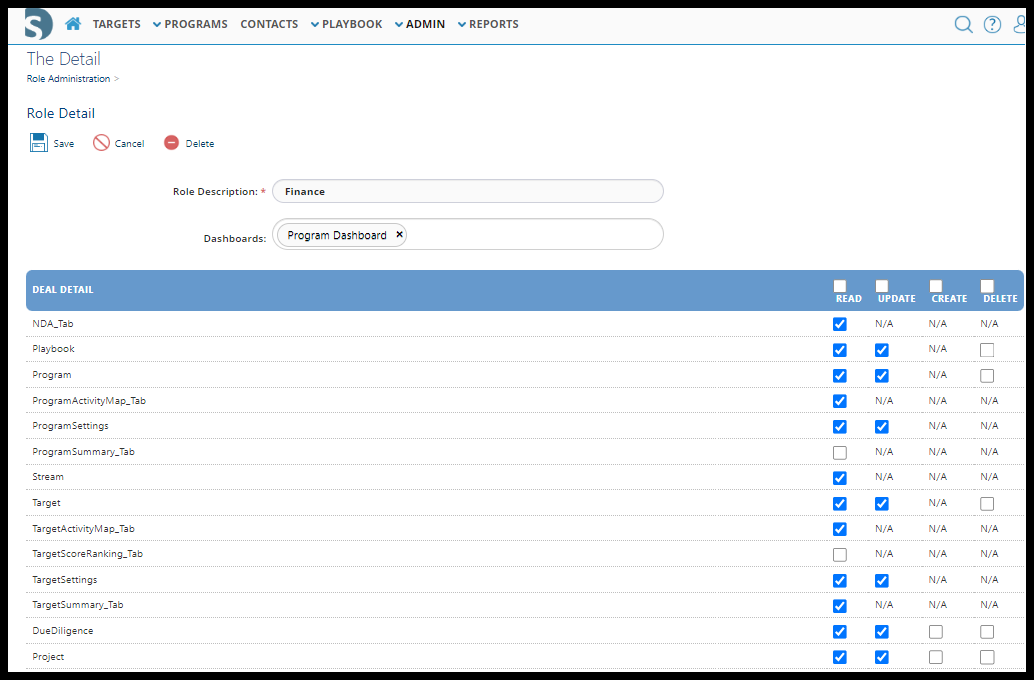
- Under the Deal Detail, check the boxes that match read, update, create, delete for each row.
