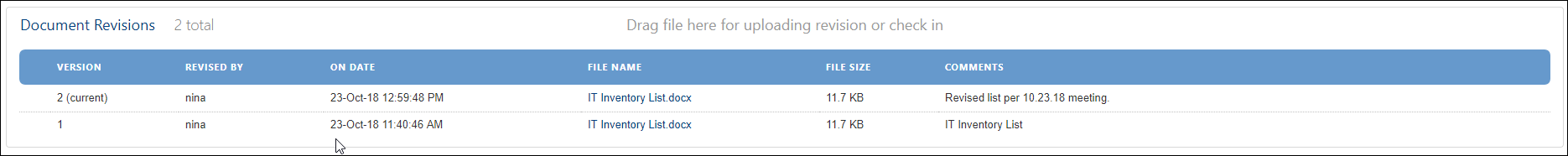How to Modify Document Revisions
Modifying Document Revisions
If you need to modify a document, it has to be downloaded from the Document Detail page, followed by editing the document and the uploading it back to the Document Detail page.
- Open your Target and navigate to the Documents tab.
- Navigate to the Documents tab.

- Click the document's title, which appears in the Name column.
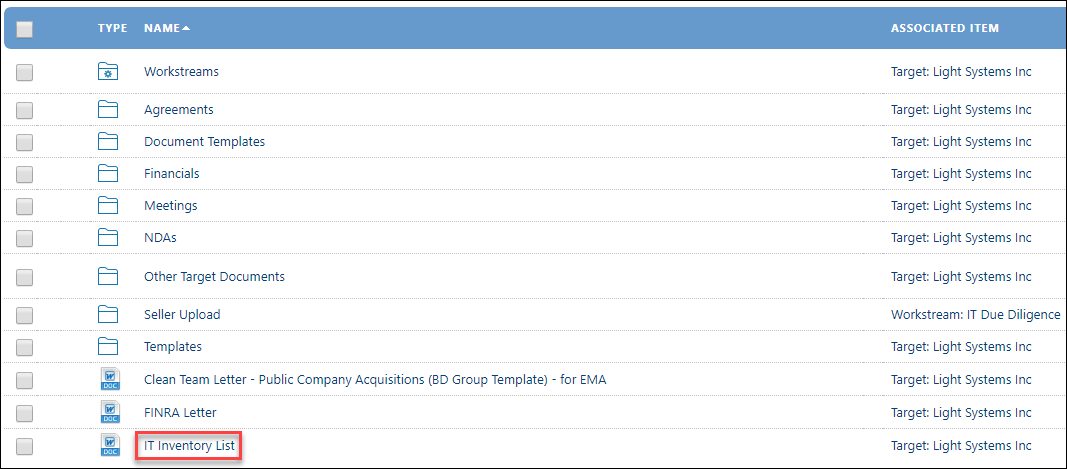
- The Document Detail page opens.
- To modify the document details, select the name of the document under the File Name column.
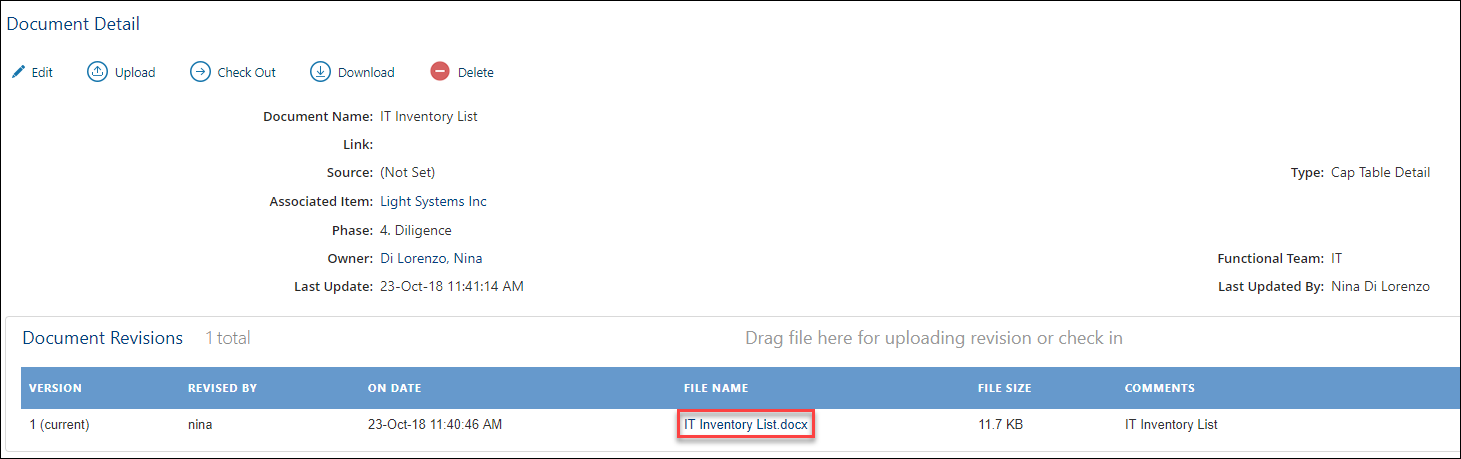
- The document will be downloaded to your computer's default location.
- Open the downloaded document, enable editing if necessary.
- Modify and Save the changes of the document.
- Select the Upload button.
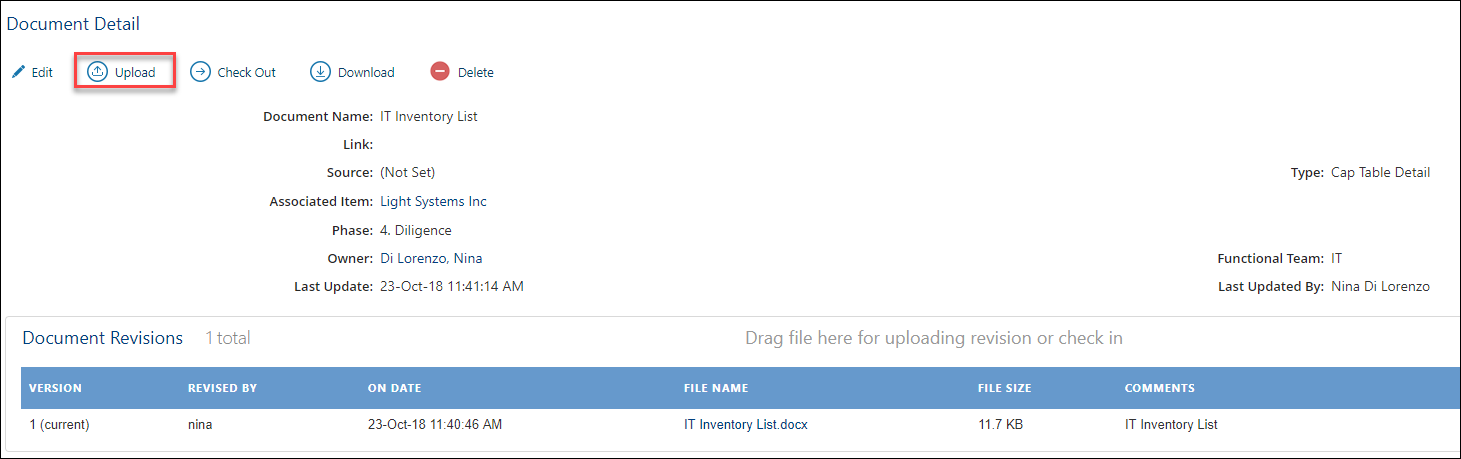
- Select Choose File to upload the document.
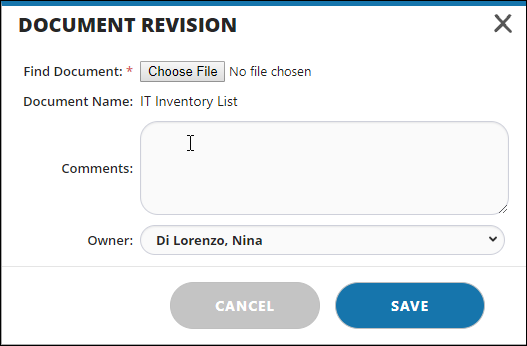
- Include comments and update the owner of the document as an option.
- Select the Save button.
- The document has been uploaded to the document revisions section within the Document Detail window.