How to Filter a Workstream
Filtering a Workstream
Using the "Filter" button will open the filter box and allow users to filter on Project, Owner, Responsible, Functional Team, Criticality, Schedule, Forecast Dates, Tags & Search aka, key words.
- Navigate to the Programs/Integrations menu.
- Open an Integration.
- Select the Workstreams tab, followed by selecting the Filter button.
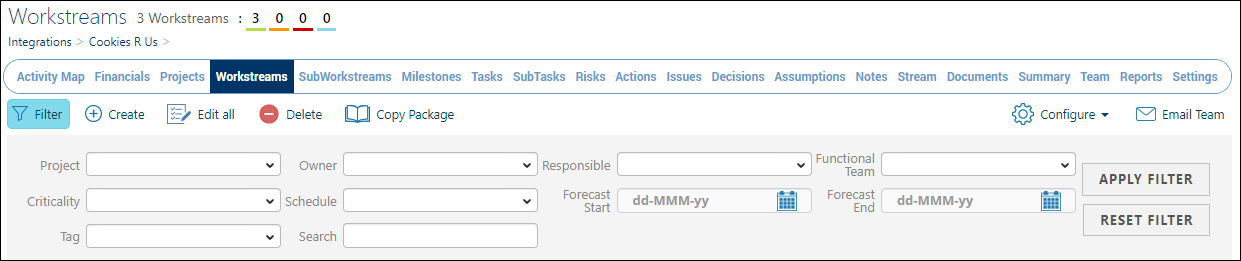
- Navigate to the field that you want to filter. Use the drop down arrow, date icon or type in the text.
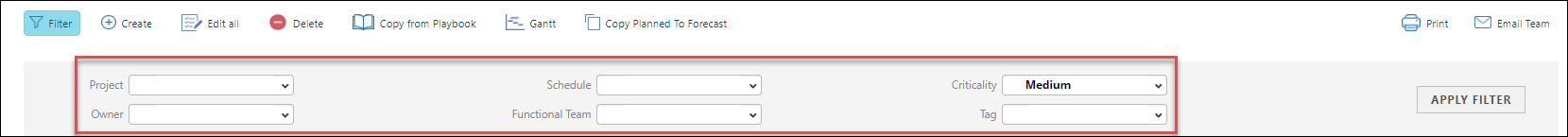
- Select Apply Filter.

- Results are displayed with interactive links to the filtered Workstreams.

