How to Filter a Workstream
Filtering a Workstream
Filtering a Workstream can be done from the Activity Map or the Workstreams tab. Depending on where the Filtering takes place, will determine the number of fields that are available. The below steps walk the user through filtering from the Activity Map.
- From the Main Menu bar, navigate to the Targets menu.
- Select the name of the Target under the Target Name or Code Name column.
- Navigate to the Activity Map.
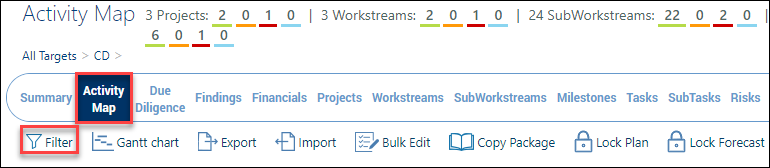
- Click the Filter button.
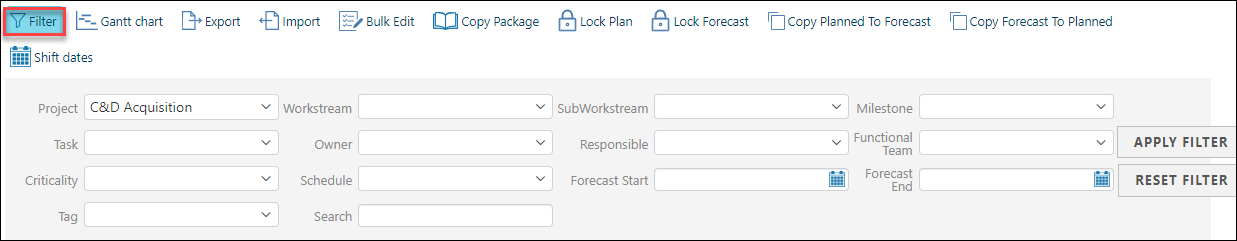
- Navigate to the Workstream field and select the Workstream(s) from the pick list.
- Press the Apply Filter button to display the results.
- Tips:
- Press the Filter button to close the filter in order to see the results, especially if there is a lot of data displayed on the screen.
- Select the Full-Screen icon which hides the filtering, row of buttons, Tab Bar, Breadcrumbs, and Menu Bar.
- Press the Exit Full-Screen button to return to the default view.
