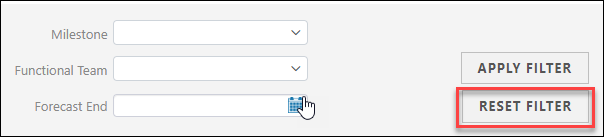How To Filter a Project
Filtering a Project
Filtering can be done within the Playbook menu or an individual Target.
Located at the top of the screen, the "Filter" button serves as a toggle to open and close the filtering parameters. Parameters include Project, Workstream, SubWorkstream, the remaining hierarchies, Owner, Tag, etc.
- Open a Target and navigate to the Activity Map page or navigate to the Playbook/Program/Activity Map menu.
In the below example, we'll filter on a Target. - Select Filter.
- Review the filtering parameters and then click the drop-down menu choice for the fields that will be filtered.
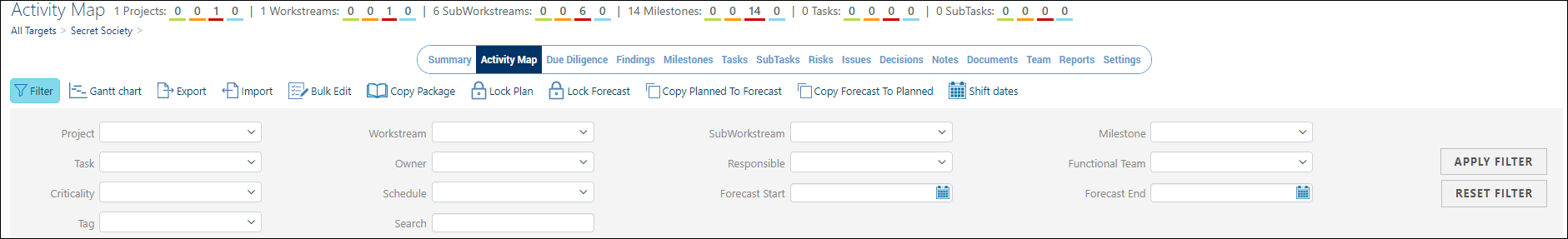
- Select Apply Filter.
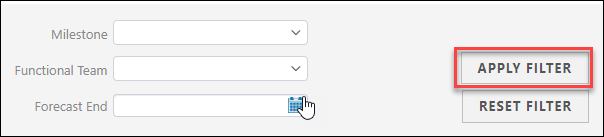
- Results are displayed.

-
Continue working on this page or add additional filtering parameters.
-
When done reset the page, by pressing the Reset Filter button.