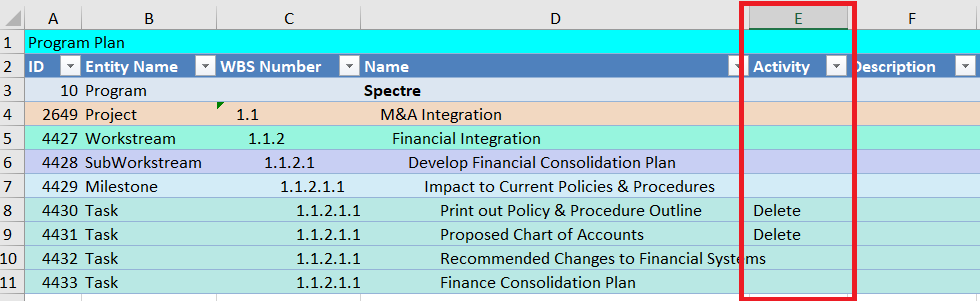How to Delete Multiple Activities
[How to] Delete Multiple Activities on Import
To delete multiple activities from your workplan, you may mark activities for delete on import.
- From the activity map filter by workstream, subworkstream, and milestone to narrow down the export file.
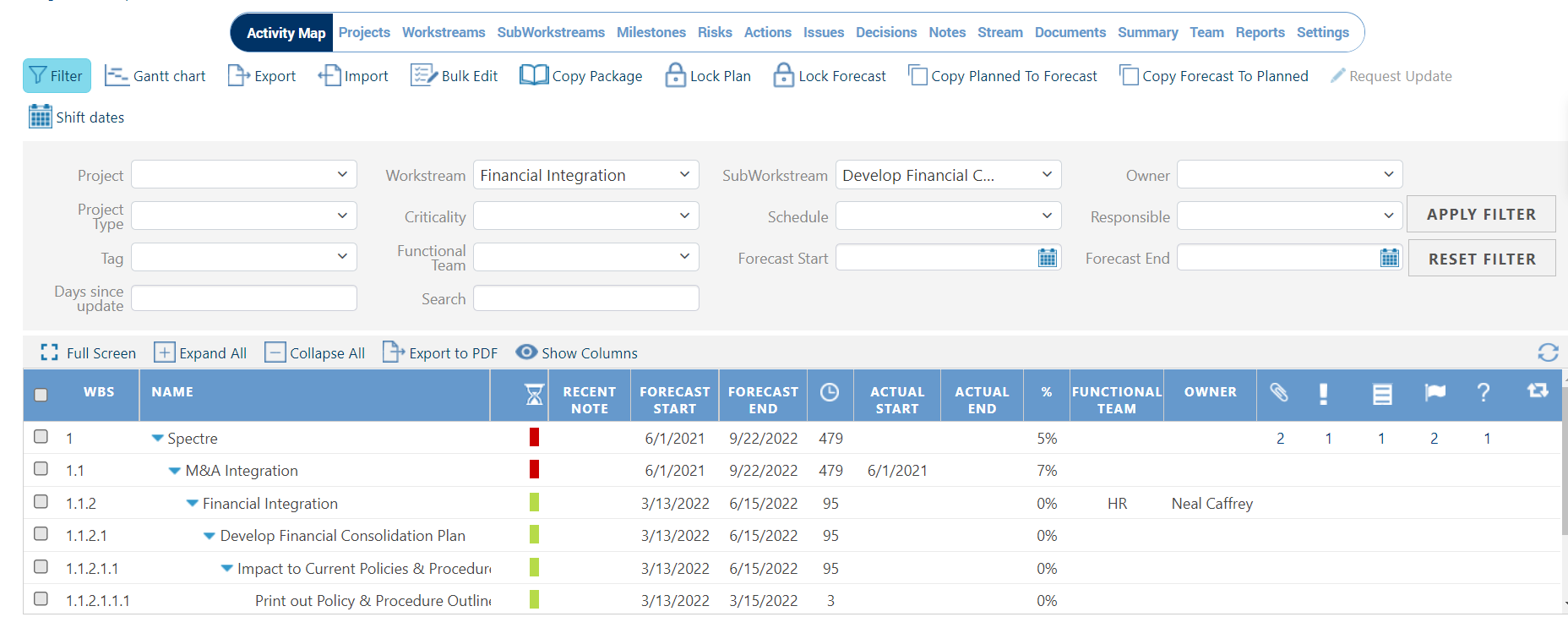
- Export the filtered workplan.
- In the export file, the ‘Activity’ column allows users to to mark activities for deletion on import. Mark all activities you wish to remove, do not make any other changes, save and import the updated file into the integration.