How to Delete a Workstream
Deleting a Workstream
A Workstream represents a set of key activities within a single or across multiple functional teams. Please note that deleting the Workstream will delete any Milestones, Tasks, and SubTasks associated with the Workstream.
A Workstream represents a set of key activities within a single or across multiple functional teams. Please note that deleting the Workstream will delete any Milestones, Tasks, and SubTasks associated with the Workstream.eleting the Workstream will delete any Milestones, Tasks, and SubTasks associated with the Workstream.Delete a Workstream:
- Navigate to the Targets menu.
- Select the name of the Target under the Target Name or Code Name column.
- From the Tab Bar, select the Workstreams tab.
- Select the Delete button.
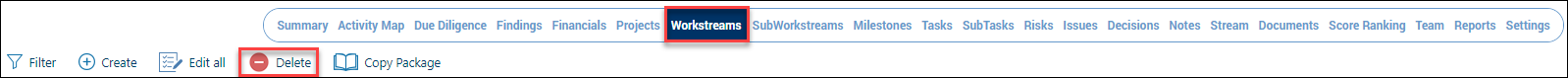
- Select a checkbox(es) to delete a workstream item.
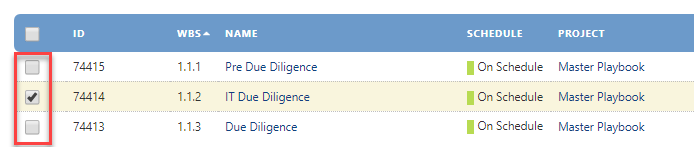
- Select the Delete button.

- A confirmation prompt appears.
- Type "delete."
- Press the Delete button to continue.
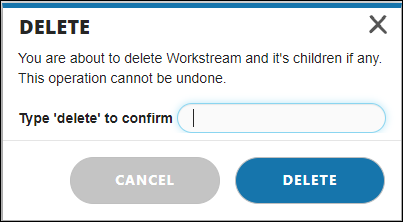
- The Workstream items have been deleted.
