How to Delete a Project
Deleting a Project from a Target
Deleting a Project is best done via the Projects link with a Target. When this is done, all children documents, e.g. Workstreams, SubWorkstream, Milestones, etc. Workstreams, SubWorkstreams, Milestones, Tasks, and SubTasks are removed from the Target.
Delete a Project:
- Navigate to the Targets menu.
- Select a Target from the Target Name or Code Name column. This will take you to the Target Detail page.
- Select the Projects tab.
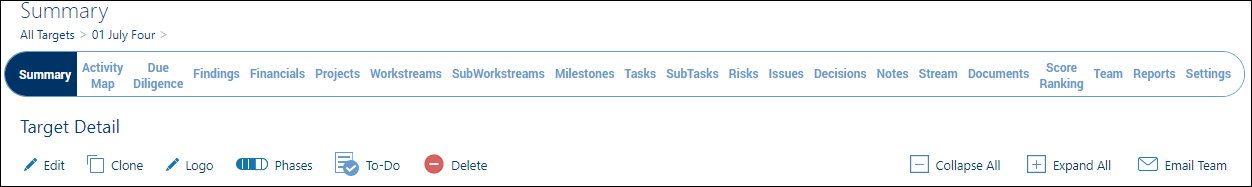
- Select a checkbox(es) to delete a Project item.
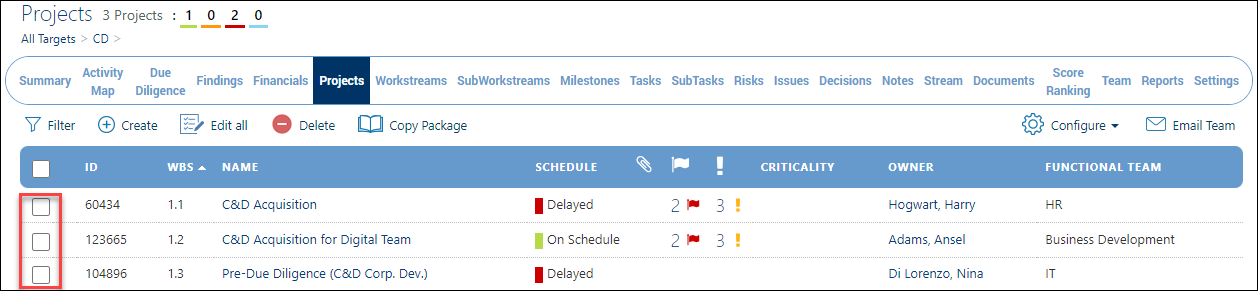
- Select the Delete button.

- The Delete window appears requesting the user to confirm the deletion by typing delete in the field.
- Select Delete.
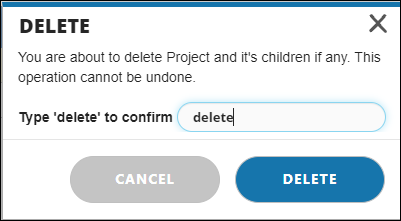
- The Project has been deleted.
