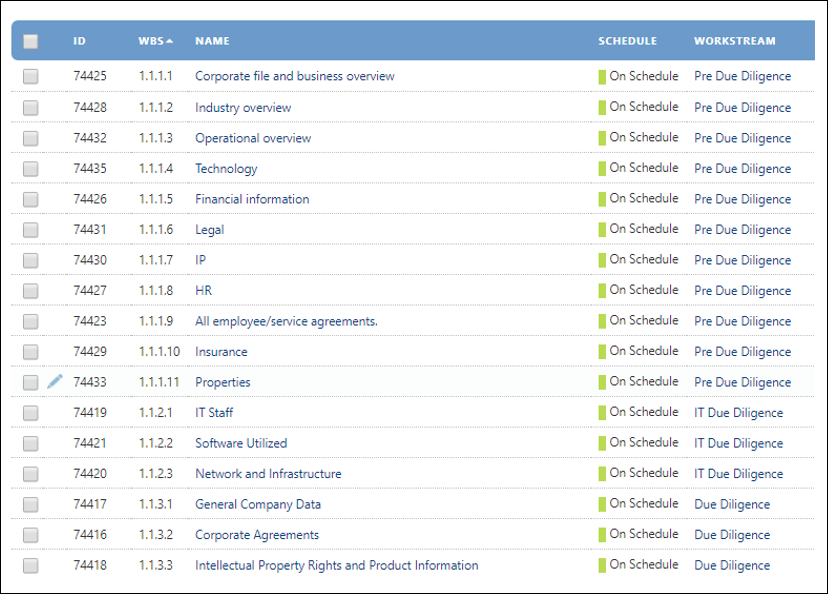How to Delete a Milestone in Targets
Deleting a Milestone
Milestones are a subset of Workstreams. Milestones could be considered as steps that should be taken to achieve a Workstream. If it's determined that you no longer need a Milestone you can delete it from the Milestones tab. Note: Deleting the Milestone will delete any Tasks and SubTasks associated with the Milestone.
Delete a Milestone:
- Navigate to the Targets menu.
- Select a Target from the Target Name column. This will take you to the Target Detail page.
- Select the Milestones tab.

- Select a checkbox(es) to delete a milestone item.
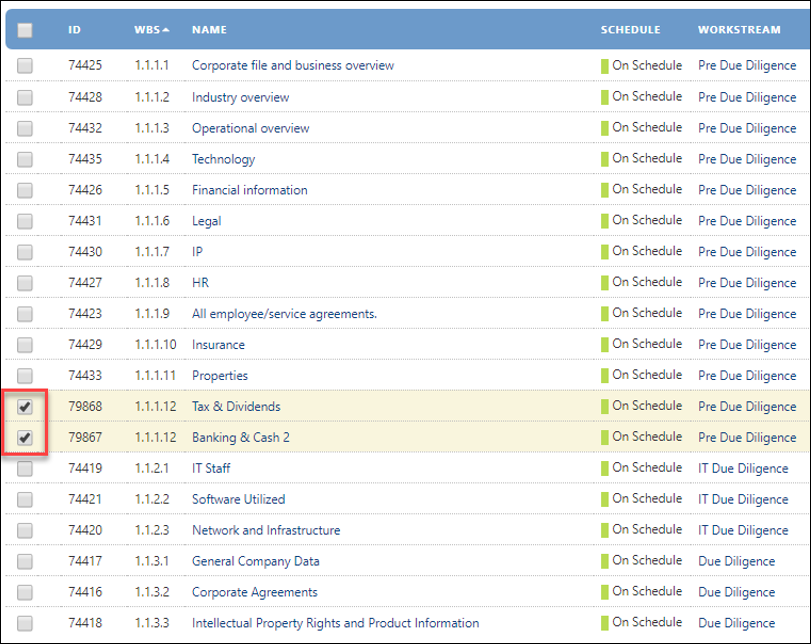
- Select the Delete button.

- A confirmation prompt appears to accept or reject deleting the Milestone items.
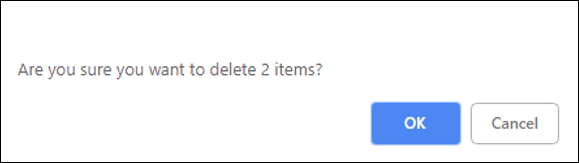
- Select OK. The Milestones items have been deleted.