How to Delete a Document in Targets
Deleting a Document
Deleting documents from a Target can be done by selecting documents via a checkbox or by clicking on the Document's title. Both methods are described below.
Select Checkbox
- Open your Integration and navigate to the Documents tab.
- Select the checkbox that is next to the document name.
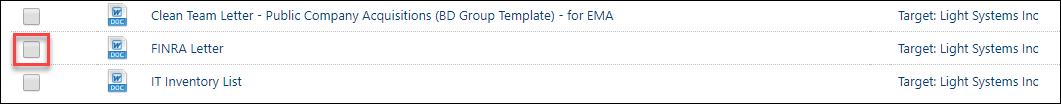
- Select the Delete button.
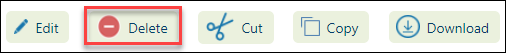
- A message appears indicating that the document has been moved to the Trash Bin.
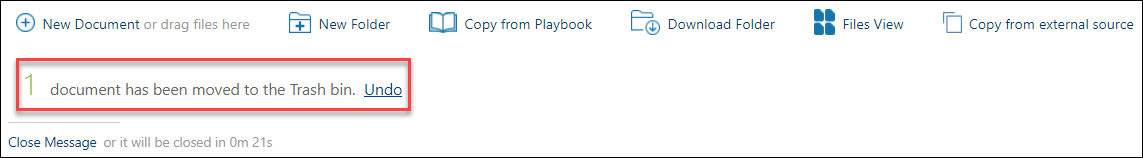
Select the Document Name
- Navigate to the Documents tab.
- Select the name of the document under the Name column.
- The Document Detail page opens.
- Select the Delete button.
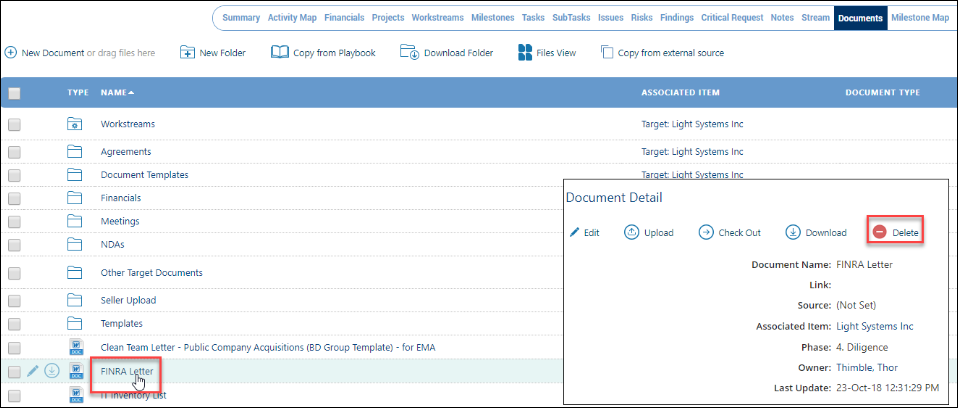
- A prompt is displayed to confirm that the document will be deleted.
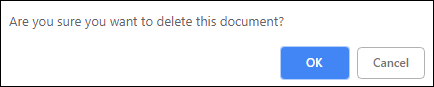
- The deleted document can be found in the Trash Bin via Admin menu/Storage/Trash Bin).
