How to Delete a Contact
How To Delete a Contact
- Click on the Contacts menu.
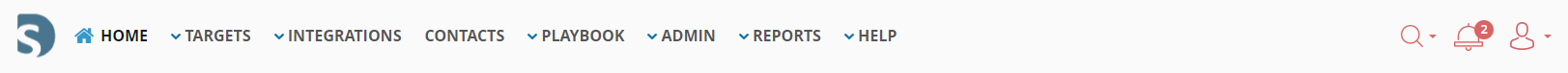
- Hover over the contact name.
- Notice that a pencil to the left appears.
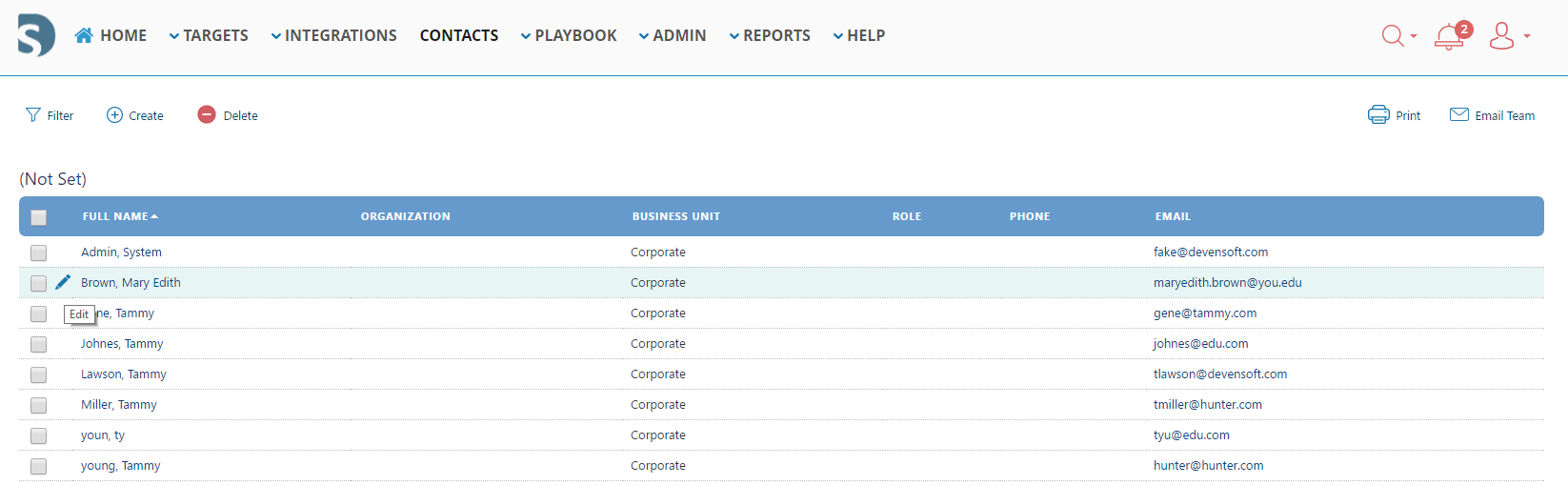
- Either click on the pencil or the name itself to edit.
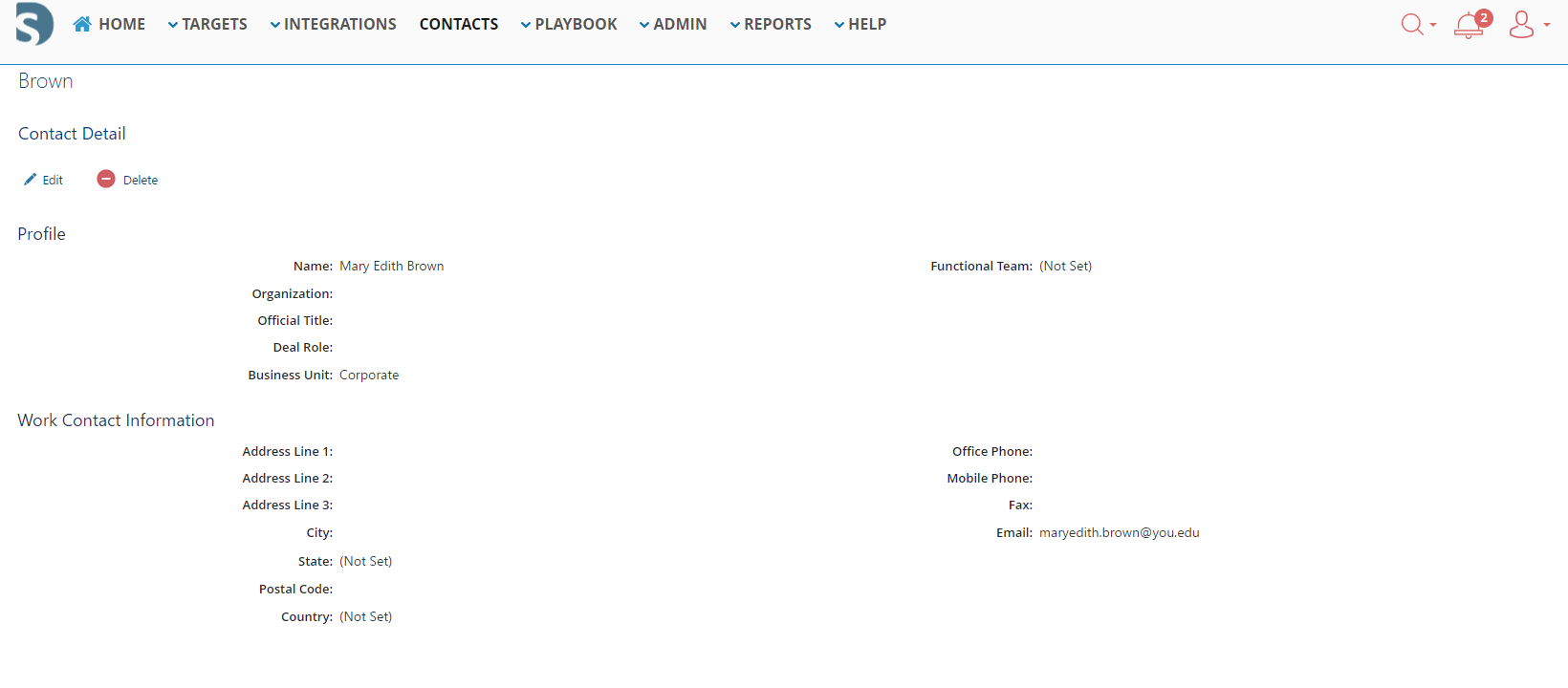
- Select the delete button. A pop-up window will appear confirming to delete and choose the contact which will replace the deleted user.
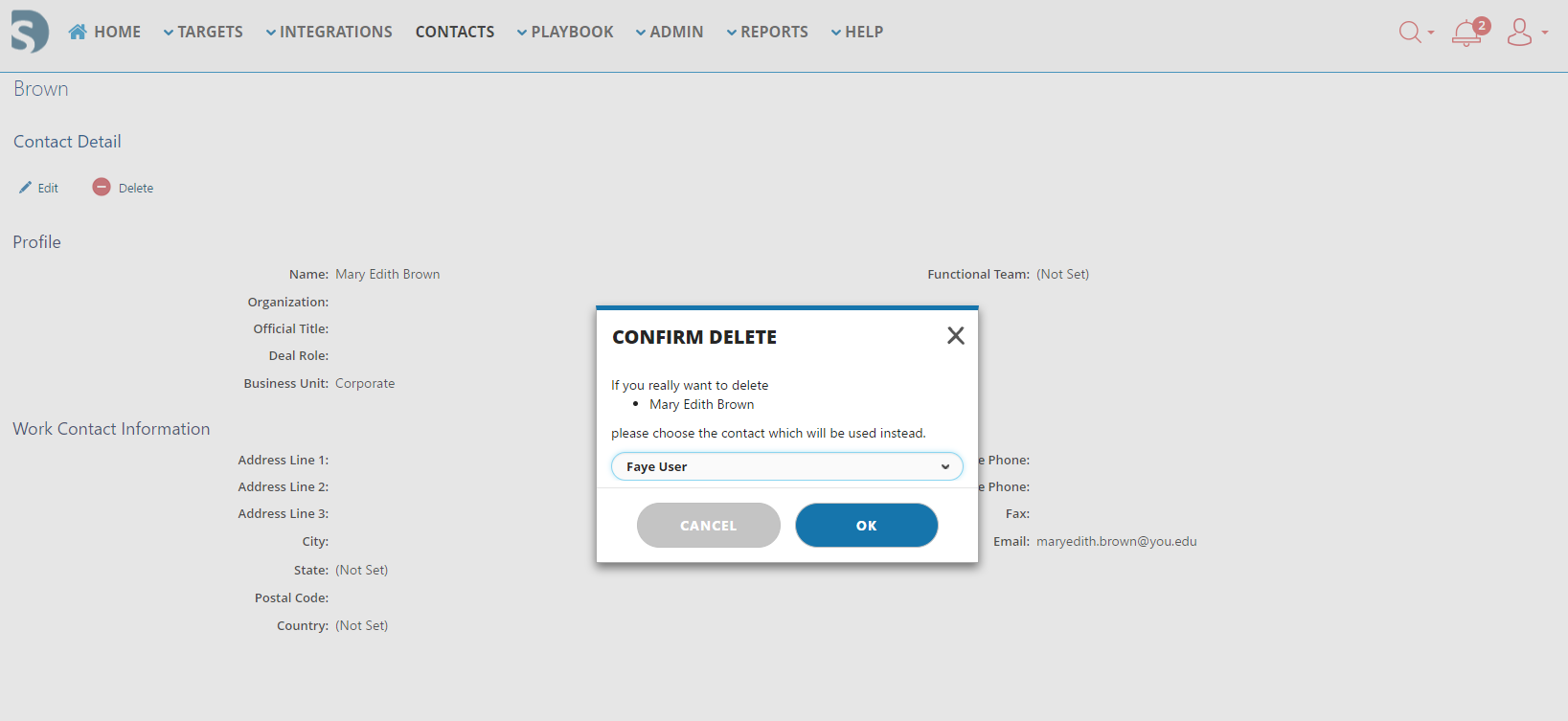
- Select the user and click the "OK" button.
