How to Create a New folder in Targets
Creating Folders in Targets
Creating folders allows you to to organize and store your documents within a particular deal. Folders can be created at the Target, Workstream, Milestone, Task, SubTask, Issue, Risk, Decision, Folder, or Financial level.
To Create a New Folder:
- From the Main Menu, navigate to Targets.
- Select the Target under the Target Name column. This will take you to the Target page.
- Select the Documents tab.
- Under the Documents tab, select the New Folder icon.
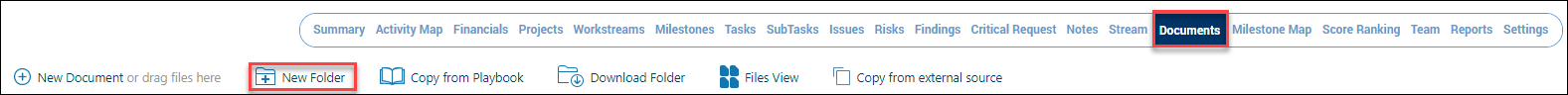
-
The Folder Detail window appears.
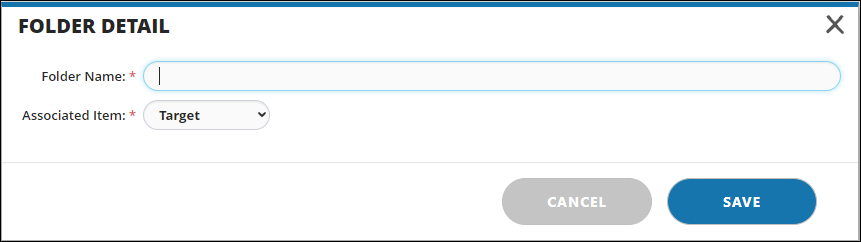
-
Type the folder name.
-
Select the Associated Item.
Note: Leave the default selection as Target if the folder should appear at the Target level. If the folder should appear at the Workstream, Milestone, Task, SubTask, Risk, Issue, Decision, Folder, or Financial, select from the Associated Item drop-down list.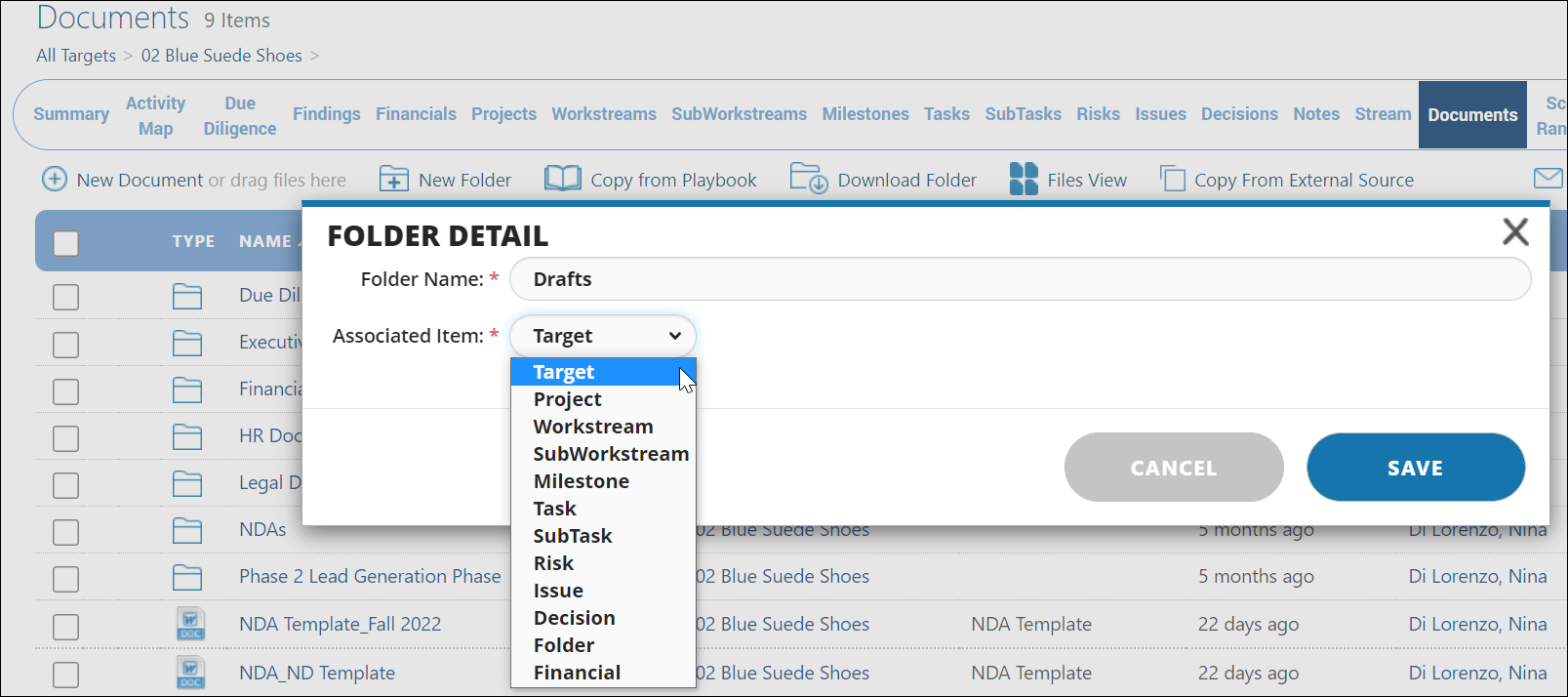
-
Click the Save button.
-
The new folder has been created depending on the associated item.

