How to Create a Milestone in Integrations and Targets
Creating a Milestone
Milestones are a subset of Workstreams. Milestones could be considered as steps that should be taken to achieve a Workstream. Milestones can be created from the Playbook menu, within the Activity Map of the Target, or from the Milestones of that particular Target.
Create a Milestone in Targets:
- Navigate to Targets.
- Select a Target from the Target Name column.
- Select the Milestones tab.

Milestone Features:- Filter - fields such as Workstream, Schedule, Functional Team, etc. are listed as parameters that can be filtered.
- Create - creates a Milestone.
- Edit all - when pressed the view converts into inline editing, allowing the user to update selected fields directly on the page.
- Delete - deletes a Milestone once a checkbox(es) has been selected.
- Copy Package - allows Packages to be imported.
- Select +Create button. The Milestone pop-up window appears.
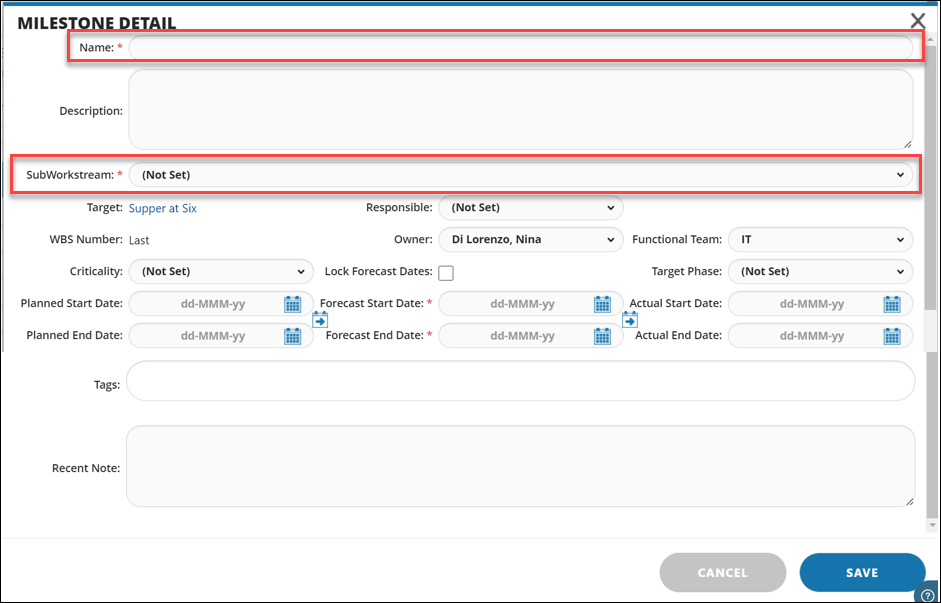
- In the Name field, type your Milestone.
- Select a Workstream sub-category from the drop-down list next to the Workstream category.
- Update other fields as needed within the Milestone Detail window. This includes:
* Description
* Responsible
* Owner
* Criticality
* Target Phase
* Planned Start Date and Planned End Date
* Forecast Start Date and Forecast End Date
* Actual Start Date and Actual End Date
* Tags
* Recent Note - Press Save.
