How to Copy Planned to Forecast in Targets
Copying Planned Dates to Forecast Dates
Planned Dates indicate the start and end dates of an Activity and form the baseline schedule. Best practice is that once the dates are set and should not be changed. Forecast Dates are estimated dates indicating the projected start or finish of the Activity. Actual Dates indicate when the Activity has started and ended.
Once you have entered the Planned Start and End dates, use the Copy Planned to Forecast feature to copy the dates to Forecast Start and End Dates.
Copy Planned to Forecast:
- Navigate to the Targets menu.
- Select the name of the Target under the Target Name column. The Target Detail appears.
- Select the Tasks tab.
- To facilitate copying of dates:
- Option 1
- Hover over the name of the Task until you see a Pencil icon.
- Select the Pencil icon to Edit. The Task Detail window appears.
- Select the arrow between the Planned Start and End Dates and the Forecast Start and End dates.

- Option 2
- Select the checkboxes.

- Select Copy Planned to Forecast.
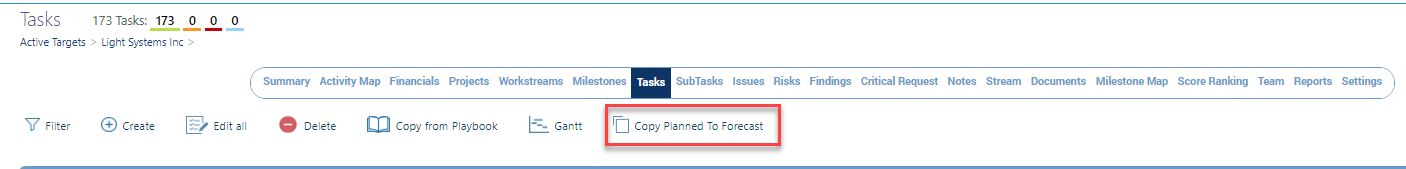
- It will prompt you to confirm the "copy planned dates to forecast."
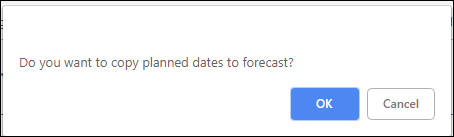
- Select the checkboxes.
- Option 1
