How to Clear the Trash Bin
How To Clear the Trash Bin
- Select the Admin menu.
- Select "Clear Trash Bin".
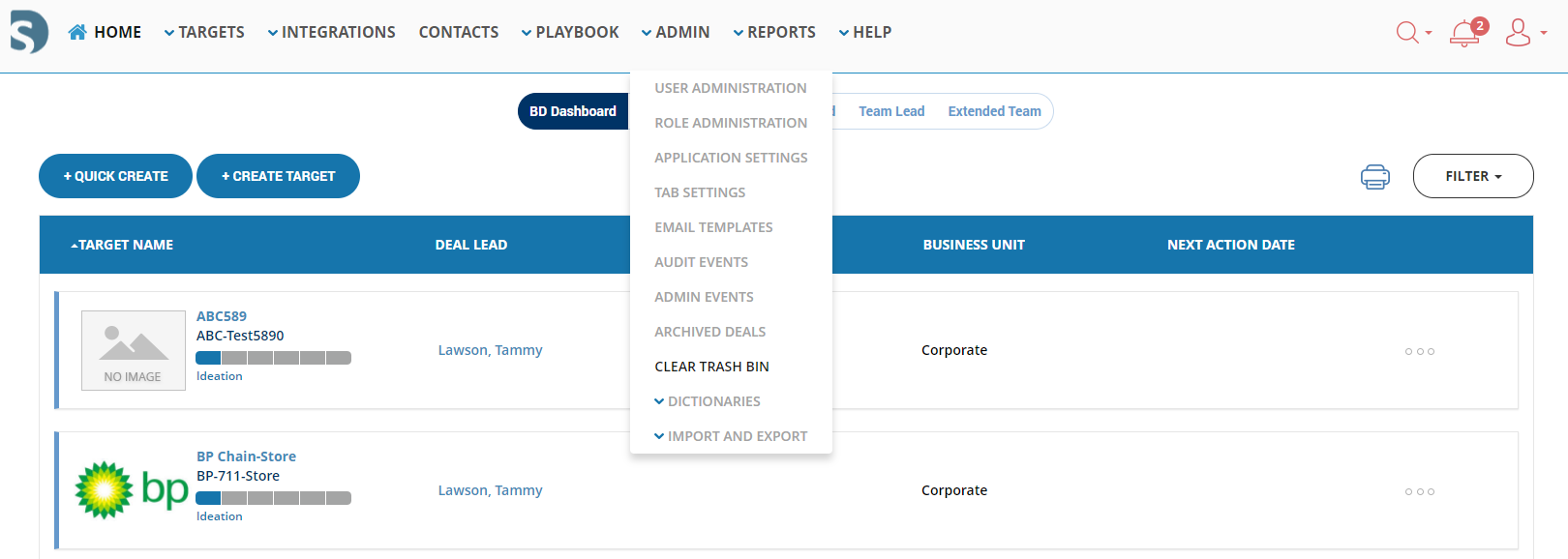
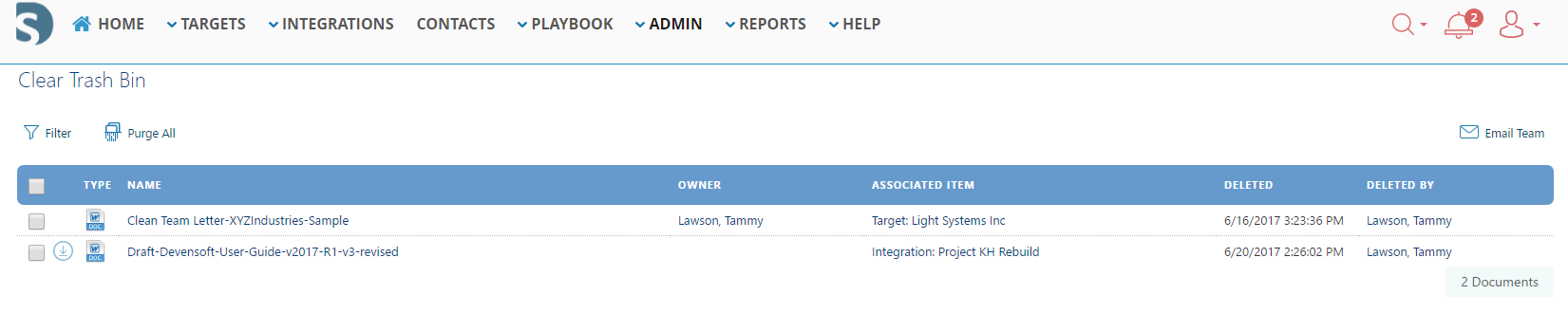
- Select the item(s) you would like to remove and select Purge.
Note: If you select all the items and want to purge all at once, then select the "Purge All" button. - It will prompt you with the following message: "are sure you want to permanently delete these items selected?".
Note: Once purged, the documents cannot be retrieved.
