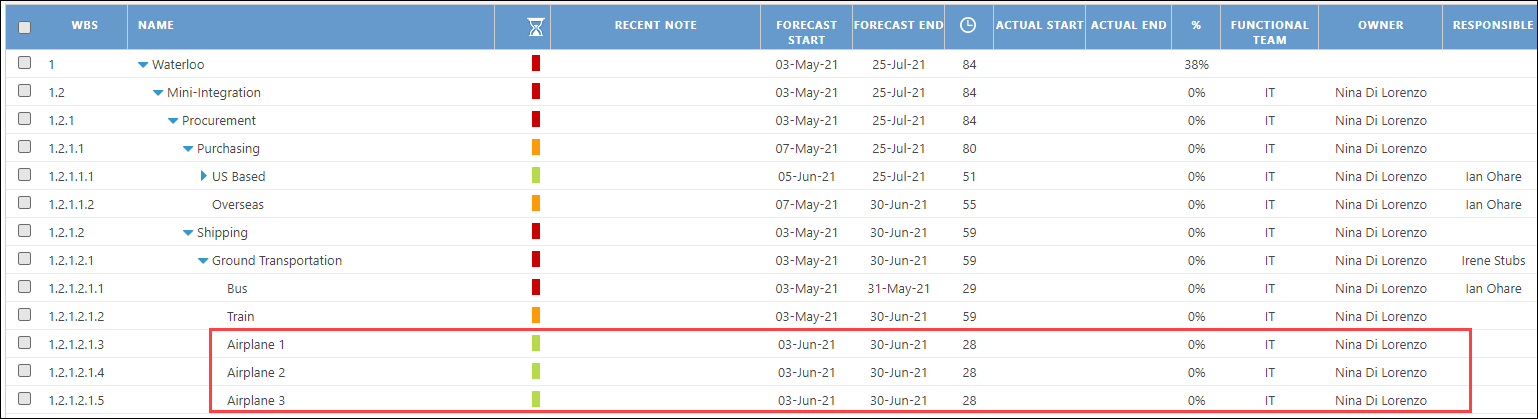How to Add Owner and Responsible Contacts in Bulk
How to Add Owner and Responsible Contacts in Bulk
From the exported Excel file, any contact column in the Excel file should support email addresses and properly resolve the contact fullname in the preview step. Before proceeding, the Data Validation should be turned off for each column in Excel.
- Go to the Data tab, select the Owner column and click the Data Validation button.
- Change List to Any Value.

- Start entering email addresses. Contact with the same address must be created in advance.
- Save and import, check owners on the Preview step.

The end result within the platform will resemble the below screen capture.