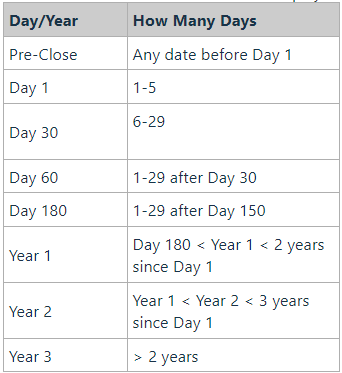- Help Center
- Supplemental Materials
- FAQ & Tips
How Timeframe Column works
[FAQ] How the Timeframe column works
Timeframe is the difference between the Integration Start Date and Forecast End Date.
Below are the Timeframe requirements :
- Define Day 1 date as the Integration Start date when creating a new Integration.
- For each Task, Timeframe column is automated based off of days between Day 1 Date and Forecast End Date.
- Timeframe will be recalculated if Integration start date is updated.
- Timeframe will be a non-editable field as it will be auto calculated.
- When users update the Forecast End Date at the child level, the Timeframe at the Child level will update, in addition to the parent level, using the latest Timeframe in the child level.
Example:
XYZ start date in Summary page

Note: If Integration Start date is 1/1/2017, then:
Day 1 will be 1 to 6 days: 1st Jan to 6th Jan
Day 30 will be 7 to 31 days: 7th Jan to 31st Jan
Below is a breakdown of what will be displayed in the timeframe column: