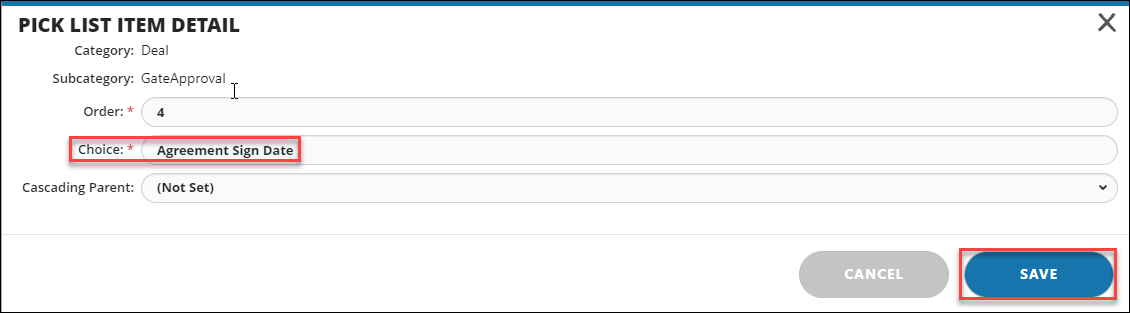How is the Gate Approval Field Used in the Deal Summary Section?
How is the Gate Approval Field Used in the Deal Summary Section?
Gate Approval defines the “approval” process required before a Target can enter a phase. The “Gate Approval” picklist items/drop-down menu is the default choice that Devensoft has configured.
Please note that the system does not have an automated gate approval workflow built into this field, as it’s the Deal Lead’s responsibility to update the Gate Approval per the company's internal approval process. 
An Administrator can change the Gate Approval picklist values by following the steps below:
- From the Main Menu, select Admin/Dictionaries/Pick Lists.
- Click on the Filter button.
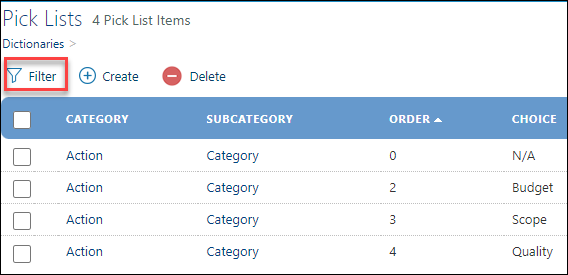
- In the Category field, select the down arrow and navigate to the Deal GateApproval picklist.
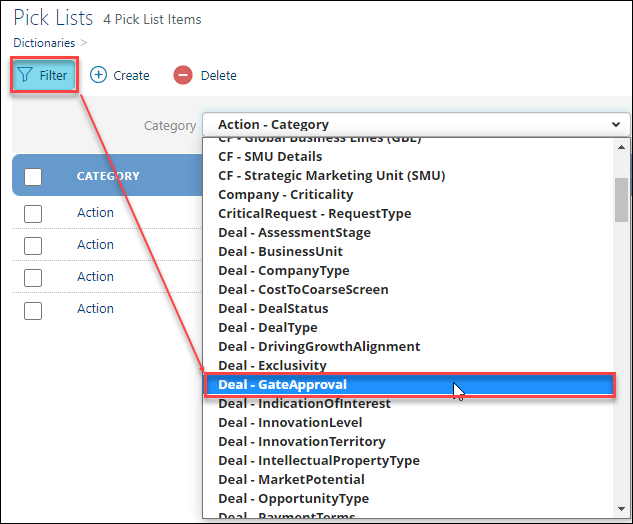
-
In the left margin, point the mouse to the left of the word "Deal," and select the edit pencil icon to change the value of the "Choice."
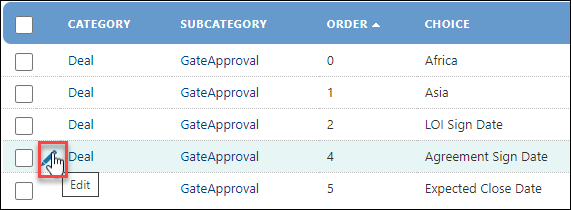
-
In the "Pick List Item Detail" window, edit the "Choice" field and press Save to view the changes.