How Does the Integration Request Update Feature Work?
A quick and easy way to ask and receive updates from team members.
How Does the Integration Request Update Feature Work?
The Request Updates feature provides the Integration Management Office (IMO) Leads an easy way to request updates from their team members. It also offers team members the ability to update their assigned Activities via an email link without logging into the application.
The diagram below illustrates the workflow between Request Updates and updating Activities outside of the M&A Tool.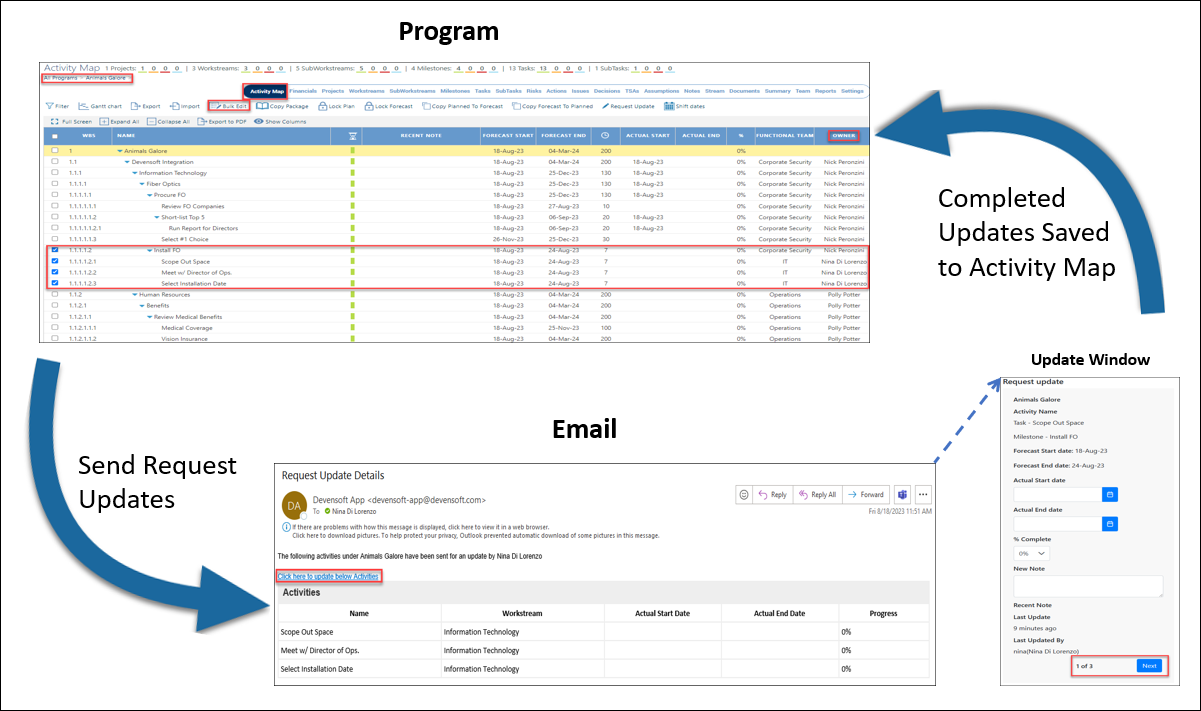
Once you have successfully logged into Devensoft’ s M&A Tool, determine what Integration Activities need to be sent to the Integration Management Office (IMO) team members to record their updates.
To do this:
- From the Main Menu bar, select Programs/Integrations.
- In the Program Name column, select an Integration.
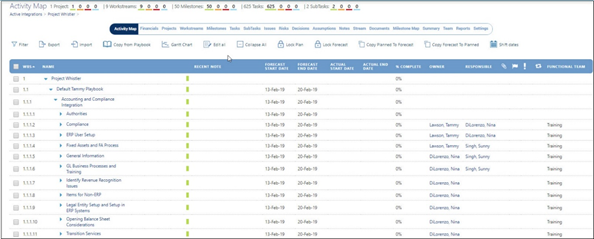
-
If necessary, expand Workstreams and Milestones.

- In the left margin, select the check-box(es) for those Activities that you want to request an update.

- Select the
 button.
button. - The Request Update window appears.

-
The popup displays the following items:
- Select who should receive this request – Owner or Responsible.
- Select Yes or No if you would like to be notified when an update is submitted.
-
After selections have been made, click OK.
Note: If Owner/Responsible has not been selected for an Activity for which a Request Update is being sent, it will display an error under status.
A Request Update notification pop-up displays the Activity and Status of the Activities
(Milestones, Tasks, Subtasks) that have been sent.

- Select OK.
- The Owner/Responsible user will receive a Request update email with a link to update the Activities.
If necessary, expand Workstreams and Milestones.
The popup displays the following items:
- Select who should receive this request – Owner or Responsible.
- Select Yes or No if you would like to be notified when an update is submitted.
