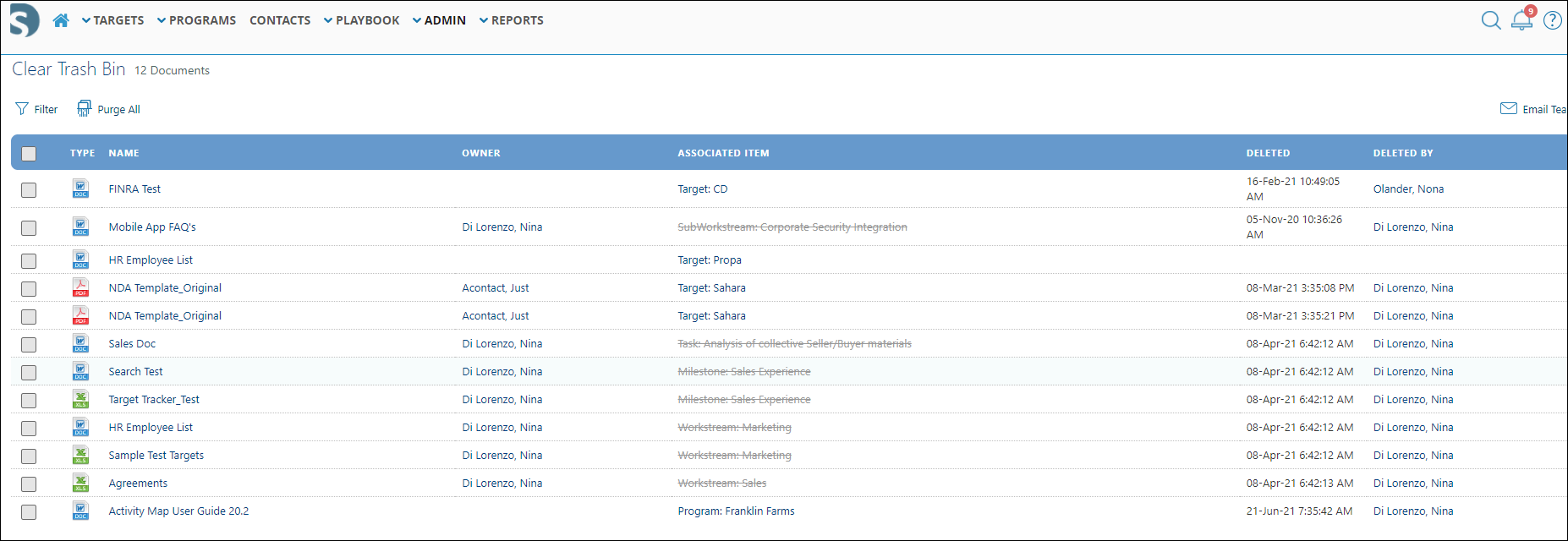How does the 'Clear Trash Bin' feature work?
How does the 'Clear Trash Bin' feature work?
Accessible under the Admin menu, the 'Clear Trash Bin' serves as a repository for documents that have been deleted. Deleted documents are displayed in the "Name" column and if the "Associated Item" is deleted, e.g. Workstream or Milestone, then it will have a strikethrough displayed. Should the user click on this item, it opens the Detail page in a "read-only state.
The deletion date and user who deleted the item(s) is displayed in the associated columns.