How Do You Change the Decimal Placement?
How Do You Change the Decimal Placement?
As a reminder decimal placement values are placed, in the ones, tens, hundreds, thousands, ten thousands, hundren thoursands, ten thousand, hundren thousands, millions ten millions, hundred
The Administrator can change the decimal placement, by following the below steps:
- From the Main Menu, click on Admin/Application Settings.
- In the UI settings category, navigate to "DefaultMoneyMask" field.
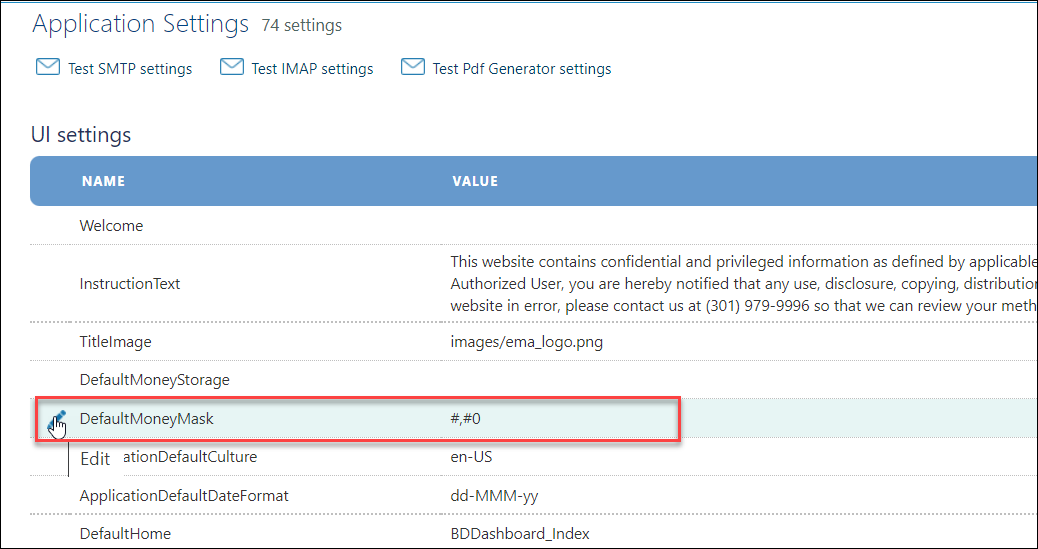
- Edit the value to #,#.00 to support 2 decimal places.
- Press Save.
The changes made are reflected in the below screen capture.
Making this decimal change will affect the following areas within your Tenant:
- Target Custom Properties, where the Property Type = Decimal.
- Target Detail Page/Financial Summary fields:
- Target Valuation
- Valuation
- All Reports.
