How Do I Update the Currency Exchange Rates?
How Do I Update the Currency Exchange Rates?
Open Exchange Rates is integrated within Devensoft via a simple Application Programming Interface (API) that provides live and historical foreign exchange rates for over 200 worldwide and digital currencies.
To update the exchange rates, the Administrator will have to enable the Currency setting by following the below steps:
- From the Menu Bar, click on Admin/Application Settings.
- Scroll down the page to the Currency settings section.
- In the left margin, edit the ‘ExchangeRateProvider’ field, by clicking on the edit pencil icon.
- In the Value field, select the drop-down arrow and select OpenExchangeRates.
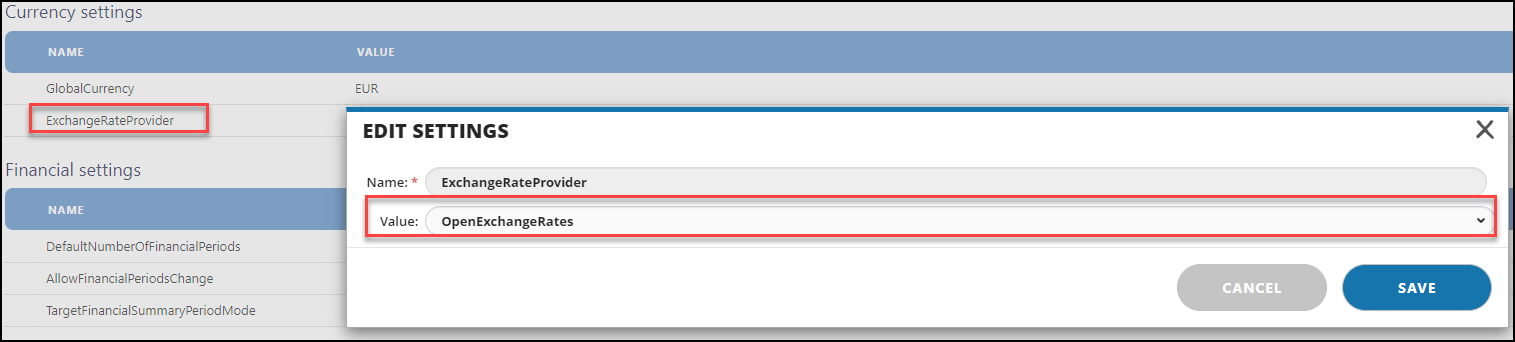
- Press Save.
- Return to the Admin/Dictionaries/Currencies to view the Fetch FX Rates button.

