How Do I Remove a Person from a Target?
How Do I Remove a Person from a Target?
Removing a team member from a Target is done by using the unlinking feature. To do this:- Navigate to the Teams tab within the Target of interest.
- Find the name of the user you want to remove, then click on their name.
- You will be directed to another page that has the Unlink button.
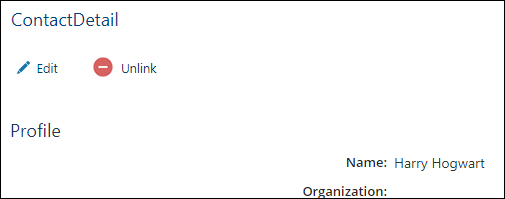
- Clicking the 'unlink' button will load a popup window to select a replacement.
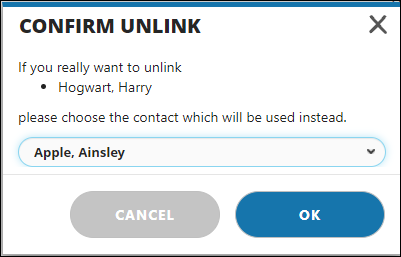
- When choosing a replacement, pick someone who is already on the team of the project. Note that all activities assigned to the removed user will be reassigned to the replacement user.
- Confirm by clicking OK button.
