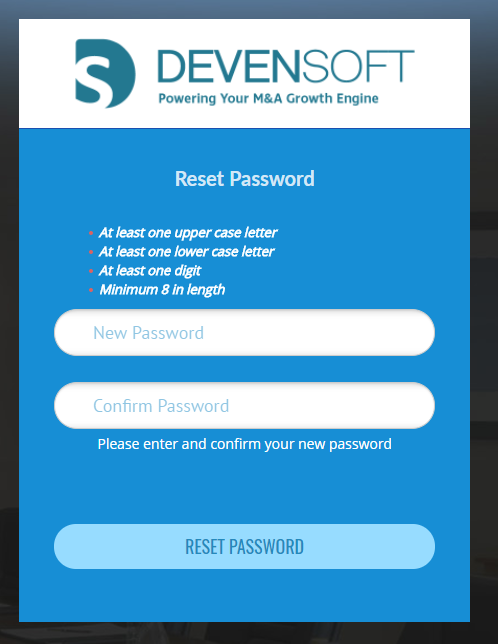How do I receive a new password?
How do I receive a new password?
Users are able to reset their password via a three-step Devensoft M&A response process.
- When the log on screen appears, click on Forgot your password? You will be asked to provide a login or Devensoft address where a link to reset your password will be sent.
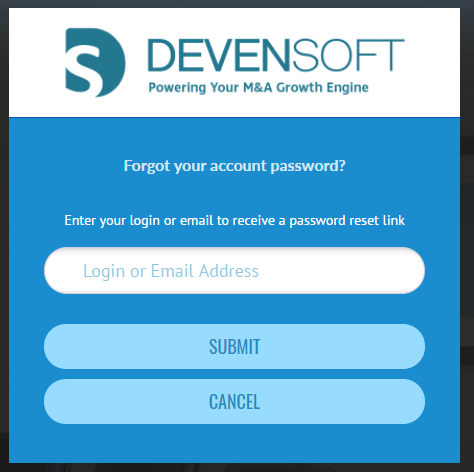
- When you receive a Devensoft email, click on the link.
 A page will open asking you to put in a new password and confirm password.
A page will open asking you to put in a new password and confirm password.