How Do I Add New Due Diligence Requests After Questions Have Been Sent to the Seller?
How Do I Add New Due Diligence Requests After Questions Have Been Sent to the Seller?
Additional questions can be added by Team Members provided they have access to the Due Diligence tab AND have access to add Request Items. To do this:- Open a Target and navigate to the Due Diligence tab.
- Per Screen Capture #1, navigate to the Category level, which in this case is "Liens and Real Estate."
Reminder: The hierarchical structure on the Due Diligence page is depicted below:
Function
Category
Request Item(s) - Hover your mouse to the left of the Group column, where you will see 3 icons.
- Click on the "+" icon to "Add Request Details."
Screen Capture #1
- The Create Request window appears, along with an outline of where this information will be placed.
Screen Capture #2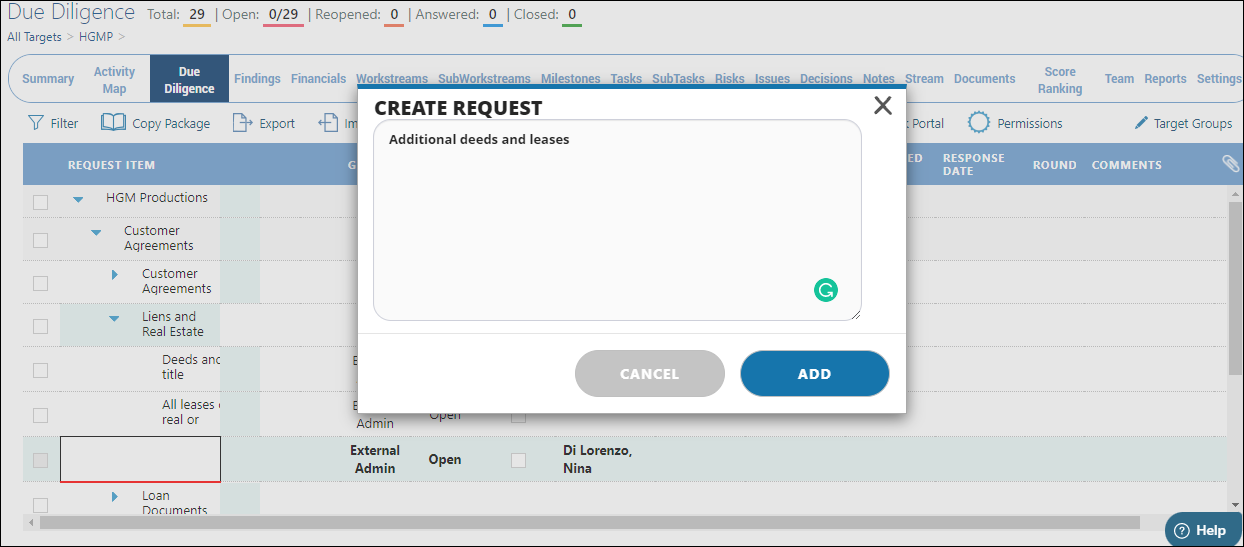
- Type in the request information.
- Click Add.
- The Request Item has been added.
- Select the checkbox next to the new item to send it to the Target.

