How Do I Add a Note To A Target
Adding Notes to Targets
Using Notes in the Devensoft tool allows you to keep track of reminders, and conversations or share new information within each Target. These Notes are also visible from the Notes tab on the Target page but are included here for quick reference and ease of data entry.
- Navigate to the Targets menu.
- Open your Target.
- Scroll to the Notes section and expand if necessary.
- Click on +Create button.
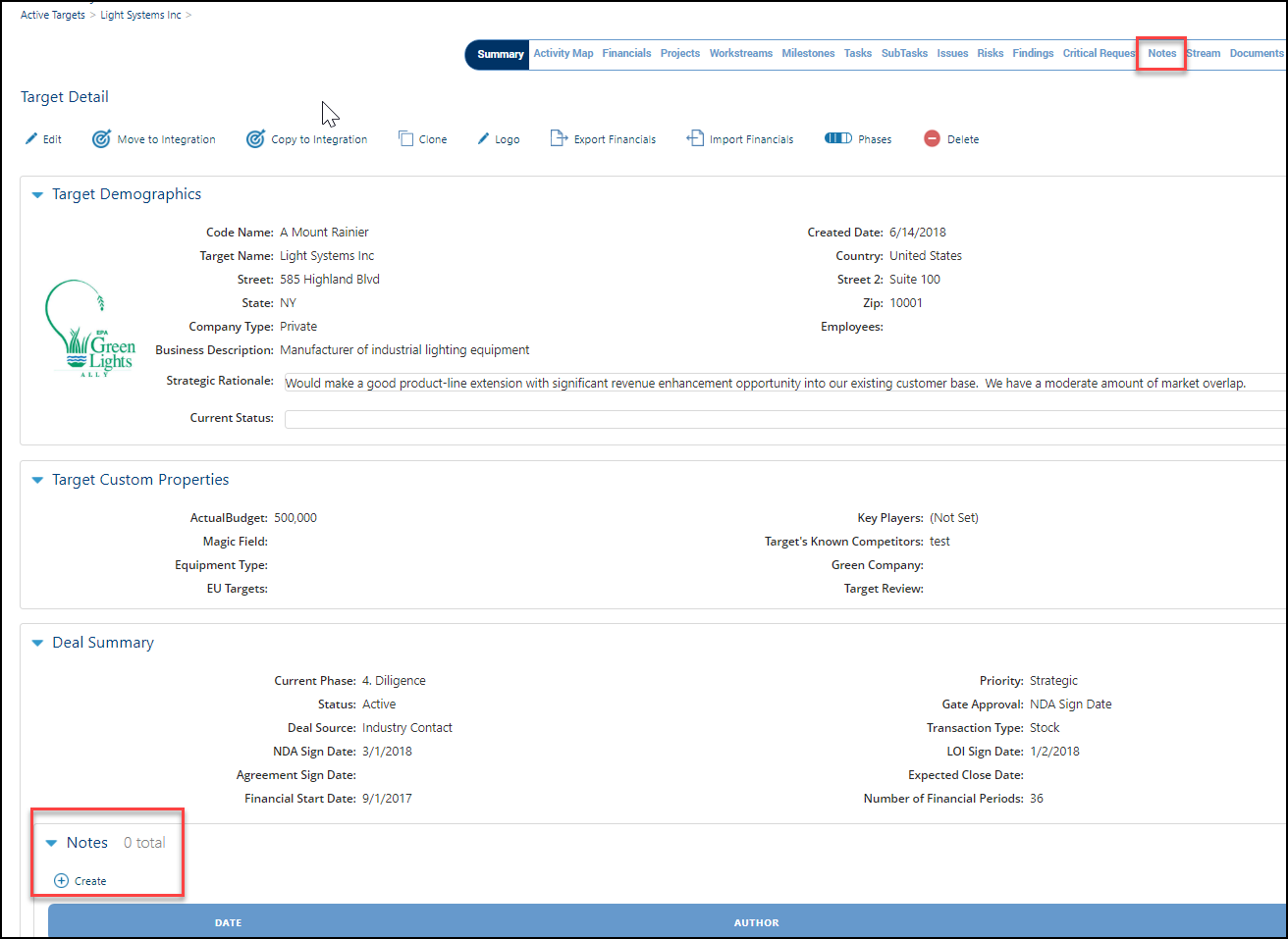
- The Note Detail window opens.
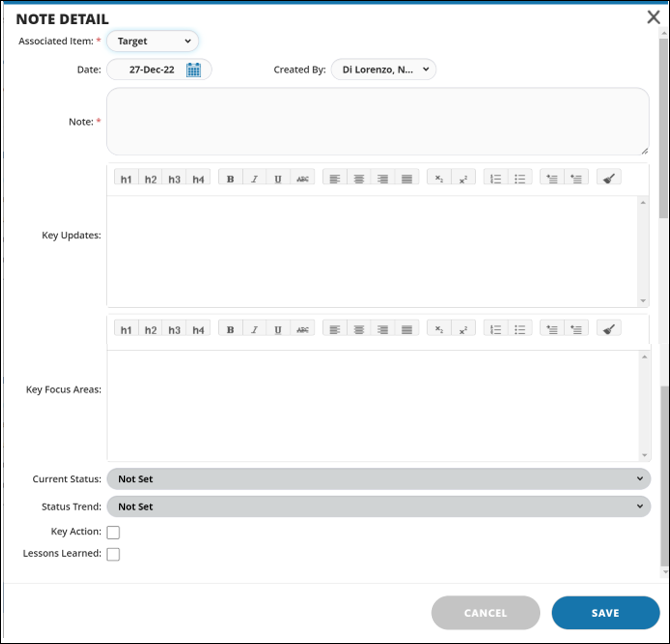
- Add your Note and complete the remaining fields.
- Press Save.
- The Note appears in the Notes section.

- To view all of your Notes click on the Notes tab within the Target.

