How Can I Rearrange the Order of the Operational Report Titles?
How Can I Rearrange the Order of the Operational Report Titles?
With over 30 out-of-the-box Operational Reports, Administrators and users with Report Access equal to Manager, have the ability to rearrange their report sections by following the below steps.
- From the Menu Bar, navigate to Reports/Operational.
- In the left margin, select the "twistie" icon to collapse all report sections. This step allows the editor to determine how to best rearrange the report titles.
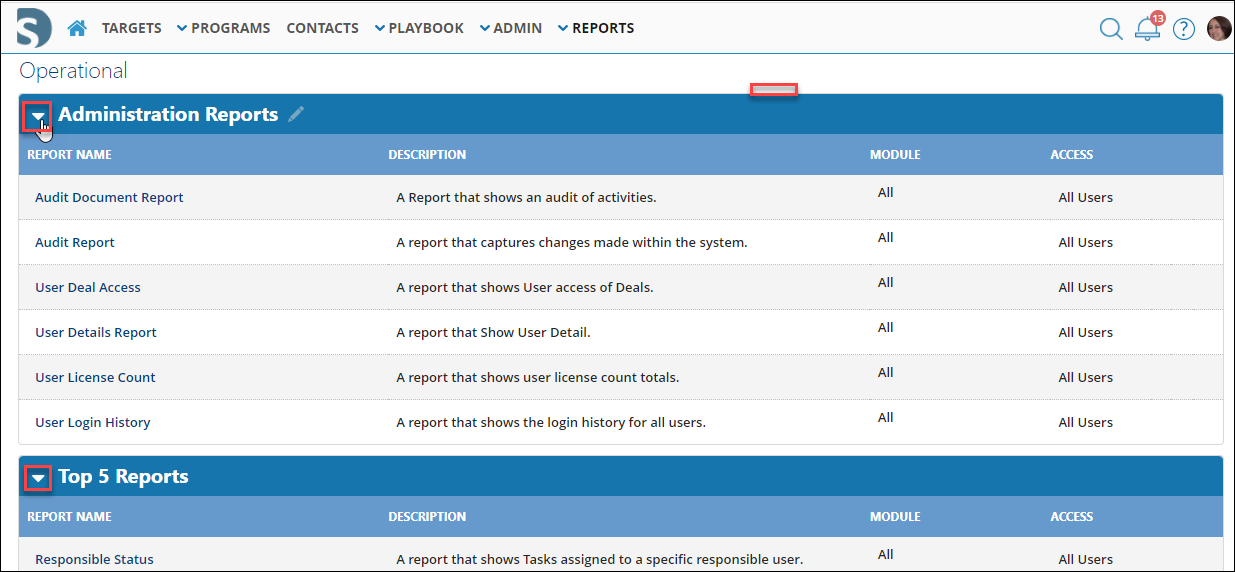
- The "collapsed" view of the Operational Reports will look similar to the below list of reports.
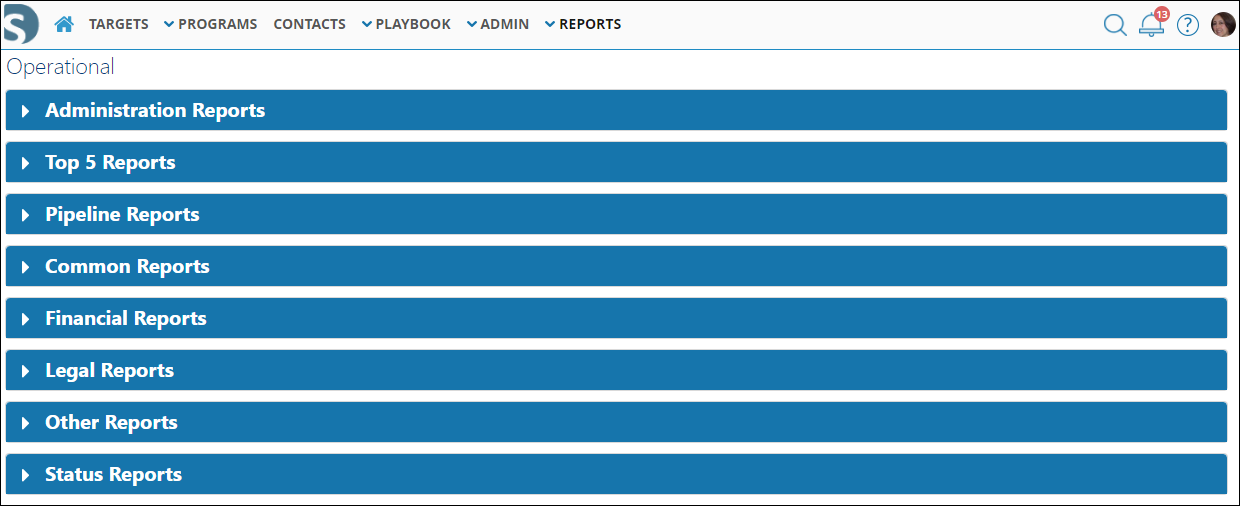
- Navigate to the end of a report title and click on the Edit Group Properties icon.

- The Group Detail window opens.
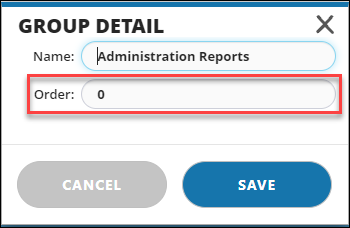
- Edit the Order and press the Save button.
The report has been reordered to the desired position.
