How Are Custom Properties Added to Operational Reports?
Custom Properties appear in the Deal Pipeline Operational Report
How Are Custom Properties Added to Reports?
Custom fields, known as Custom Properties, are created by an Administrator and can reside within the Target or Program Summary page, an Activity Level (Workstream, Milestone, etc.), a RAID, an Assumption, or a Note.
Custom Properties can appear in both Operational and Analytics Reports. See the steps below for implementation.
Operational Reports
- From the Reports menu, select Operational.
- Select the Deal Pipeline report.
- In the "Show Custom Property" field select the option "True."

- Press the View Report button to display the report.
- Scroll to the end of the report.
- Using the scroll bar, drag the report to the right to view the Custom Property data which is displayed at the end of the report.
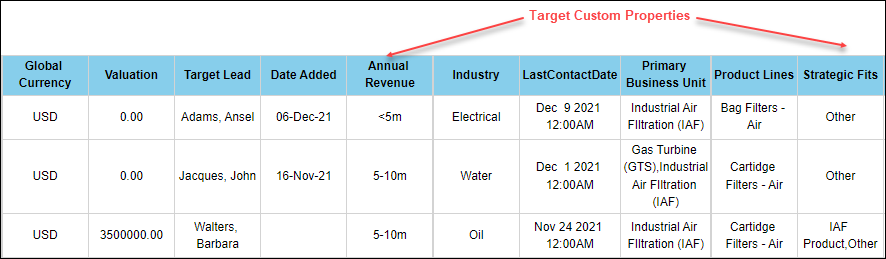
Analytics Reports
Once all Custom Properties have been added, please contact support@devensoft.com to add them to the Analytics data set within the Analytics Reports utility.
