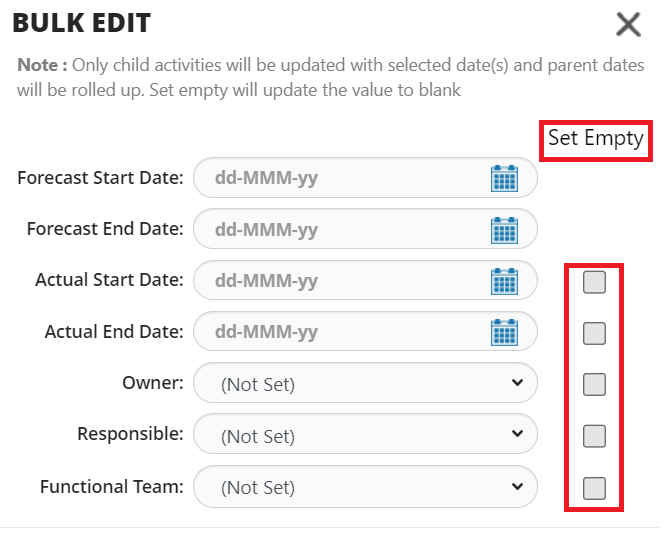Fall 2021.R3 Release Notes
Fall 2021.R3 Release Notes
Product Features:
Targets Kanban View
- Kanban view has been improved with additional features and enhancements to make it more valuable for day-to-day updates
- Configure view allows adding up to 10 data columns to show for each Target. The cards will dynamically adjust to show up to 10 fields.
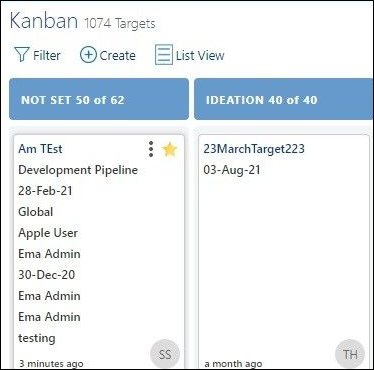
- Each target can be easily edited with the newly added Edit button.
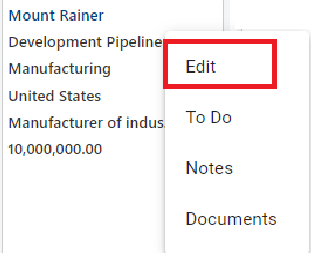
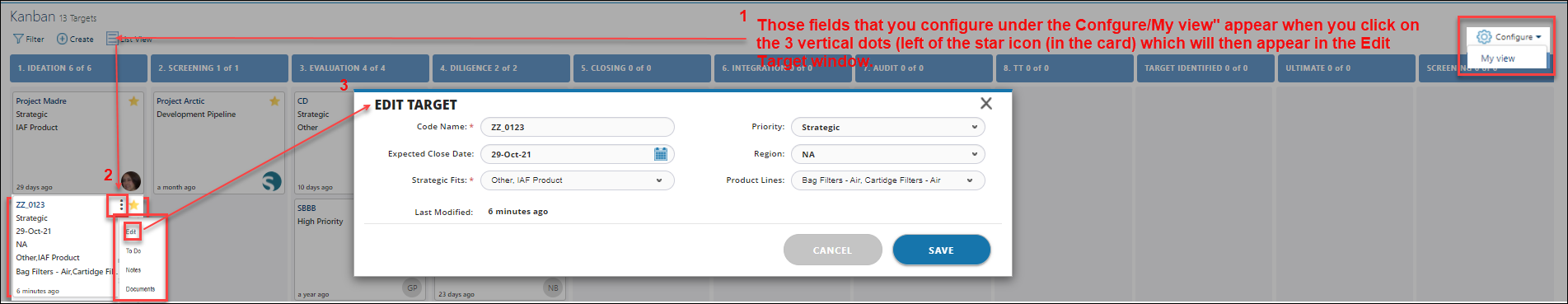
- Target Custom fields are added in Configure view to select and add to the card view.
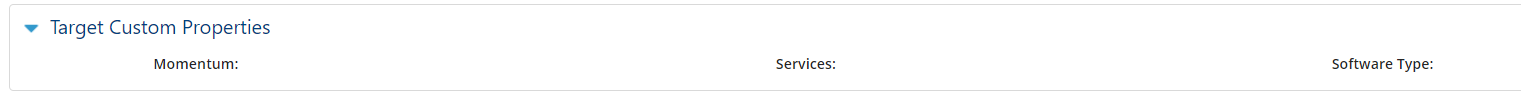
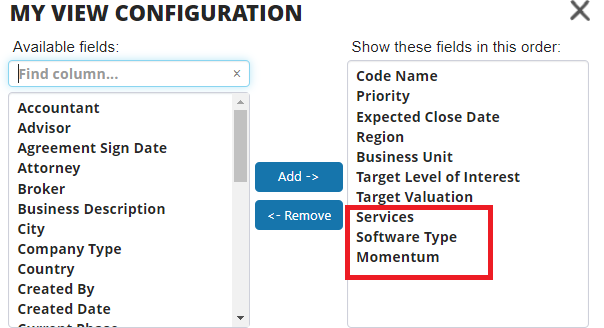
Pagination View for Contacts
- Added paging in Contacts menu page to improve readability and performance when loading the page with several hundreds of contacts.
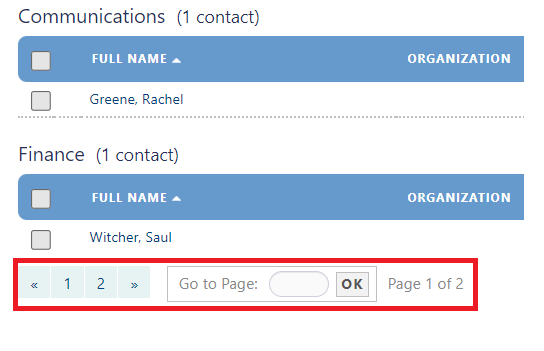
- Added paging in Teams page within a Target or Program improve readability and performance when loading the page with several hundreds of contacts and users.
Configure columns to view in Due Diligence page
- Due Diligence page can be configured to hide/show columns required by the user using the Show Columns feature.
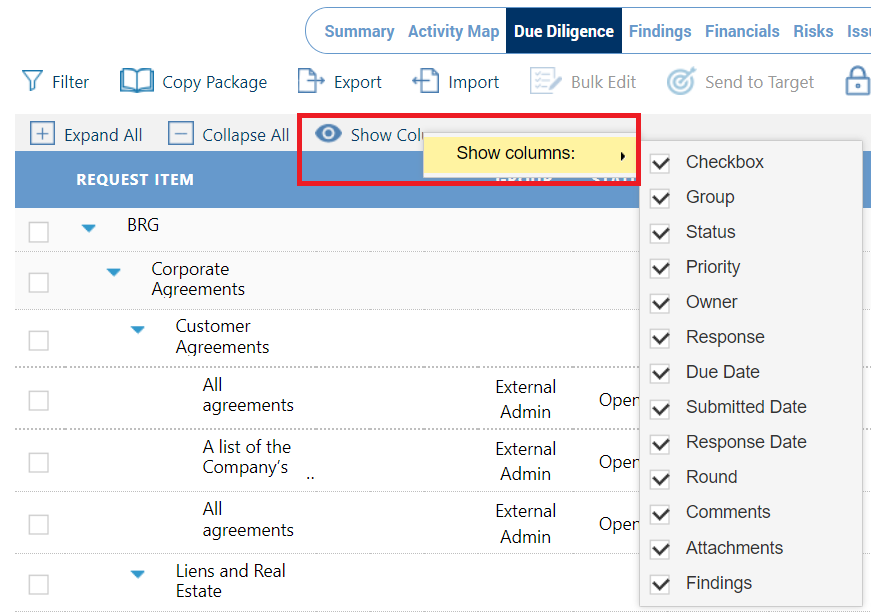
Settings Permission
- Settings tab under a target or program can now be given access to any user based on their role. This helps to manage the email settings or NDA settings within a deal.
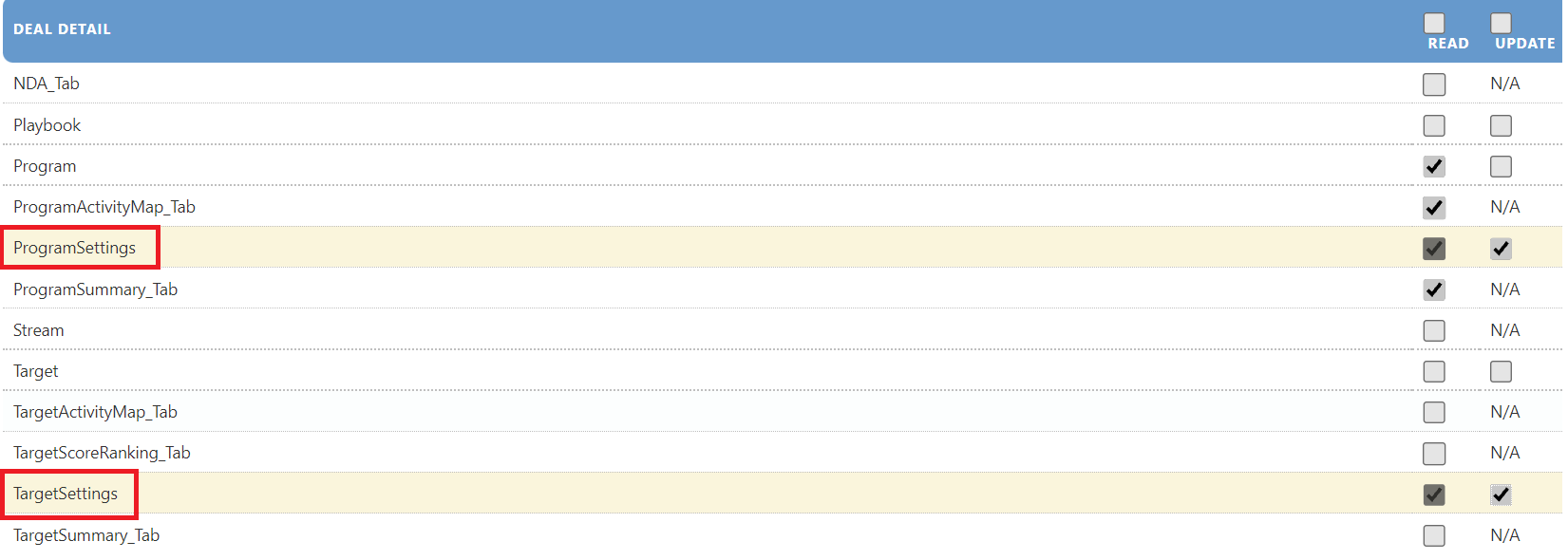
Request Update
- When a user receives a request to update their tasks, the page seen by the user via the request update email link is enhanced to include additional details:
- New Note text field for user to enter additional comments or notes regarding the task.
- Recent Note will be shown so user can see the most recent note added by a team member or lead for reference
- Last Update date will be shown to give more context for the user
- Last Updated by username will be shown to give more context for the user trying to update the task.

Product Improvements:
- Target Summary – Team Status, Risk and Issue sections have been removed from the summary page to keep information related to the target.
- Program Summary – Major Actions and Major Decisions sections have been added to Program Summary page to give visibility to all RAID items.
- Playbook – Cancel button added to Create page for Due Diligence Package
- Request Update – Error message improved to show details of the error if owner or responsible is not populated.
- Shift dates – Shift dates in Activity map is a powerful feature that aides in shifting the entire workplan. But it is equally important to give that con troll only to few users who understand the impact and plan accordingly. This can be controlled by admin with “Allow Shift Dates” option in user detail page. Users who do not have this selected will no longer see this button in activity map.
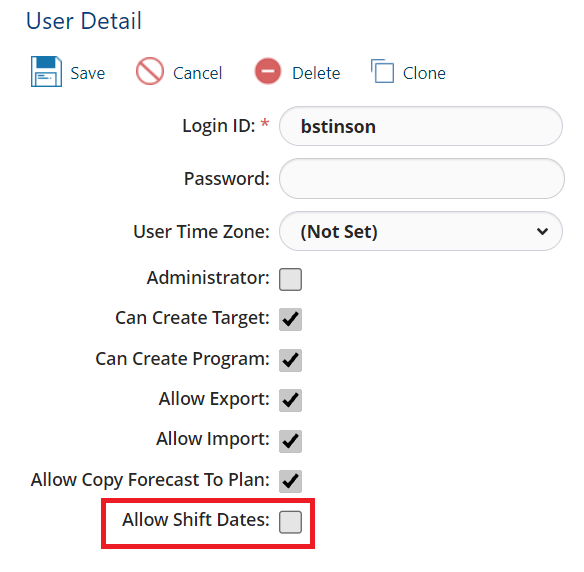
- Bulk Edit – Bulk edit feature in Activity map has been enhanced to include “Set Empty” checkbox to easily set blank values to certain fields that are incorrectly populated by mistake.