Exporting Risks
Exporting Risks
If you are a heavy user of tracking Risks, then you'll welcome the export functionality. Exporting the template to Excel allows you to enter your Risks in bulk.
- Navigate to Programs/Integrations menu.
- Select an Integration from the Integration Name column.
- Select the Risks tab.
- Best practices suggest that you have at least one Risk created prior to exporting. If no Risks are displayed, please create one by selecting +Create.
- Complete the Name field and any other fields.
- Press Save.
- Select Export. The file opens in Excel.
- Select Enable Editing.
- In Column A, ParentName, type Integration.
- In Column B, ParentID, type the number displayed in cell B3. Type this number for all Risks that you add for an Integration.
- In Column D, Name, type the Risk.
- Your screen will look similar to the one below. Excel rows 5 and 6 indicate newly added Risks that will be imported back into the Integration.
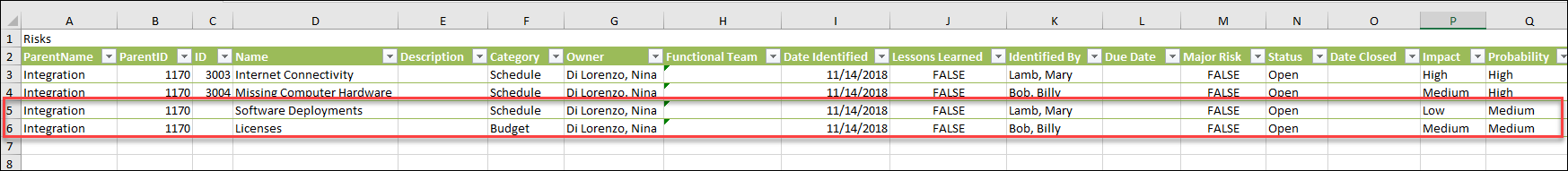
- Save the spreadsheet.
- Import Risks
