Exporting Permissions From One Integration to Another
Exporting Permissions From One Integration to Another
There is no easy way to export permissions and import into another Integration. You can clone the Integration, so it will retain the permissions and other workplan data. You rename the cloned integration and can clean up unwanted items. To clone an Integration:
- Navigate to the Integration that you want to clone.
- Open the Integration by selecting the Integration Name.
- Select the Summary tab.
- Select the Clone button.
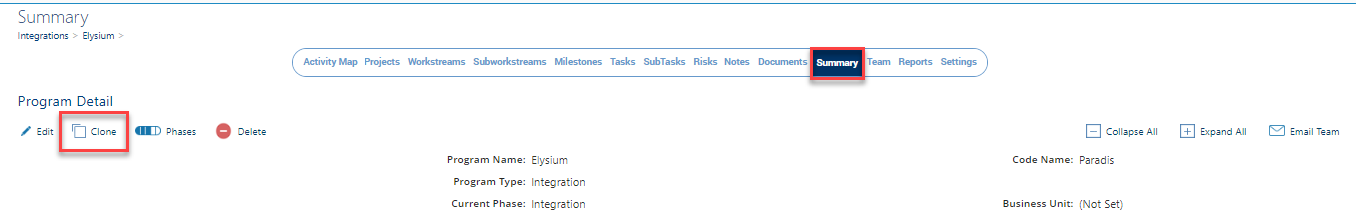
- In the Copy Integration window, delete the existing name which has "Copy of 'Old Integration'" name displayed and enter the new name of your Integration.
- Select Clone.
- The cloned Integration opens to the Activity Map.
- Navigate to the Activities that have Permissions and edit accordingly.
