How Does the Target Edit Their Response After the Request Item Has Been Submitted?
Editing a Response Once the Target Submits the Request Item Is Triggered Within the Devensoft platform.
Once the Target user (external user) has submitted their response, only the Devensoft User (internal user) can go into the Due Diligence module to re-open the Request Item where a prompt to create a Follow-up is displayed. 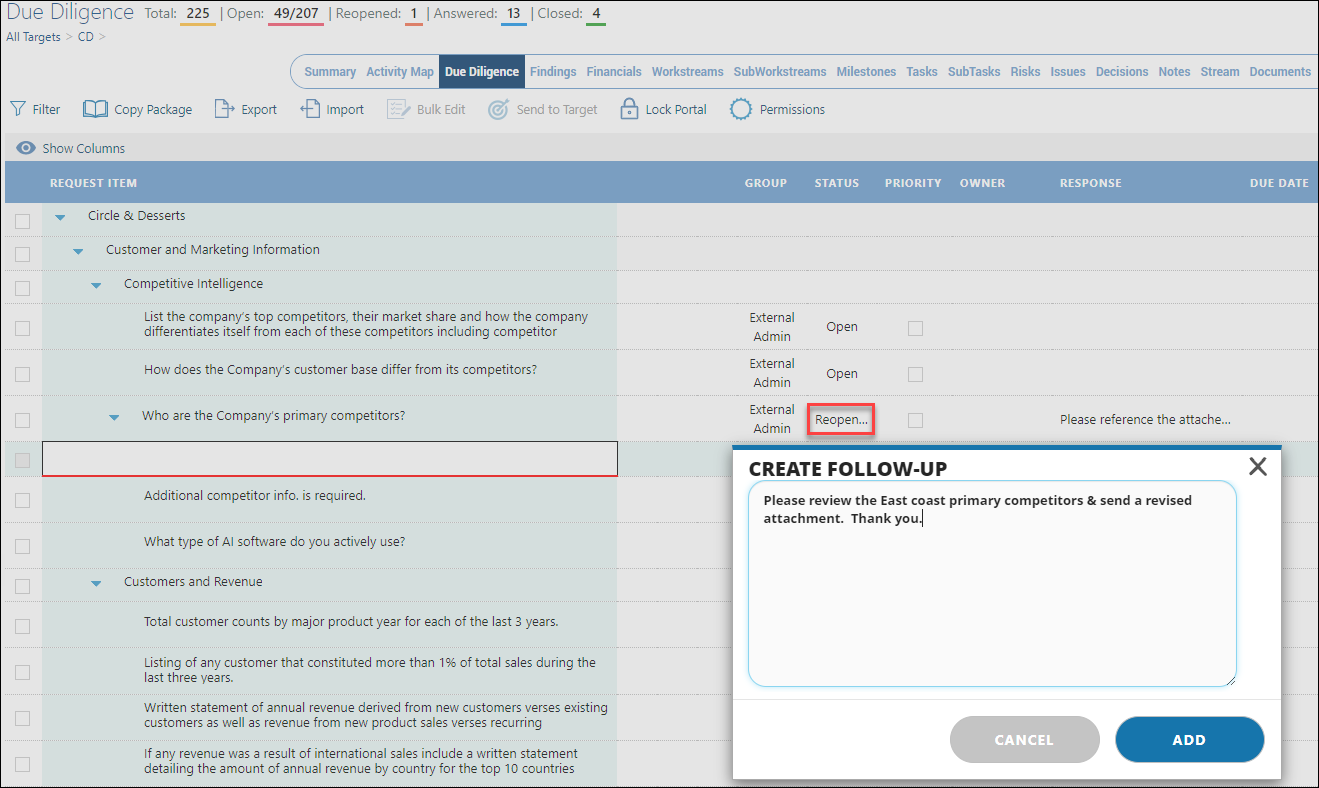 Create a Follow-up
Create a Follow-up
Once the field is completed and added, the Request Item is sent to the Target.
 Send Follow-up to the Target
Send Follow-up to the Target
Once the external user logs into the Target Portal, they can edit their original response as shown below by clicking next to the old text and/or adding a response in the Follow-ups section of the Request Item.
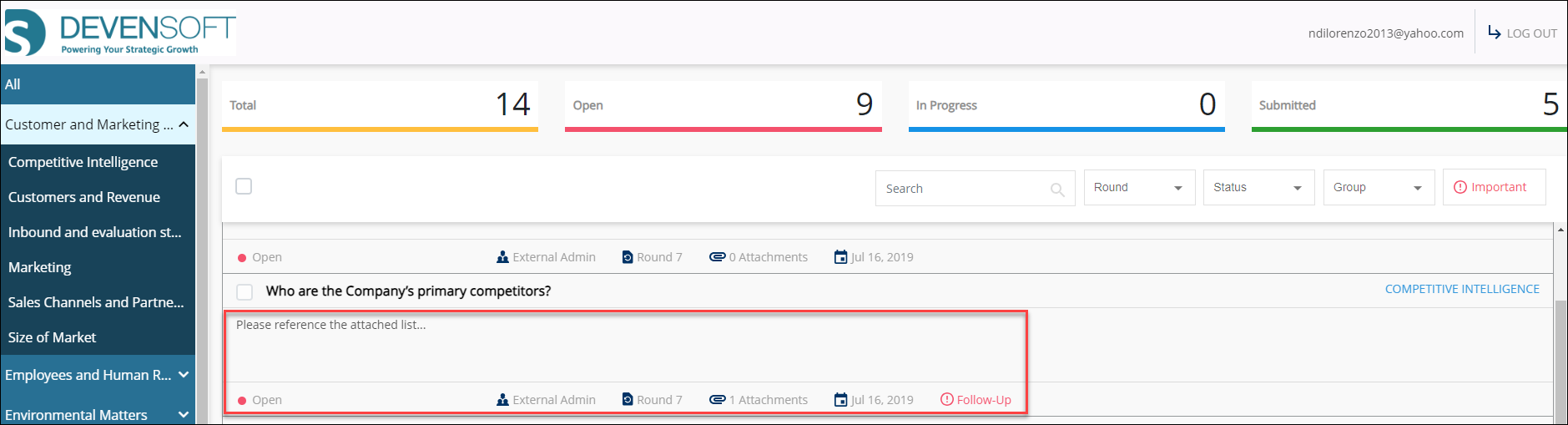
Target Portal Displays Request Items and Follow-Ups
Once the Follow up has been answered, saved and submitted, this information will be displayed for the Devensoft user (internal user) to review.
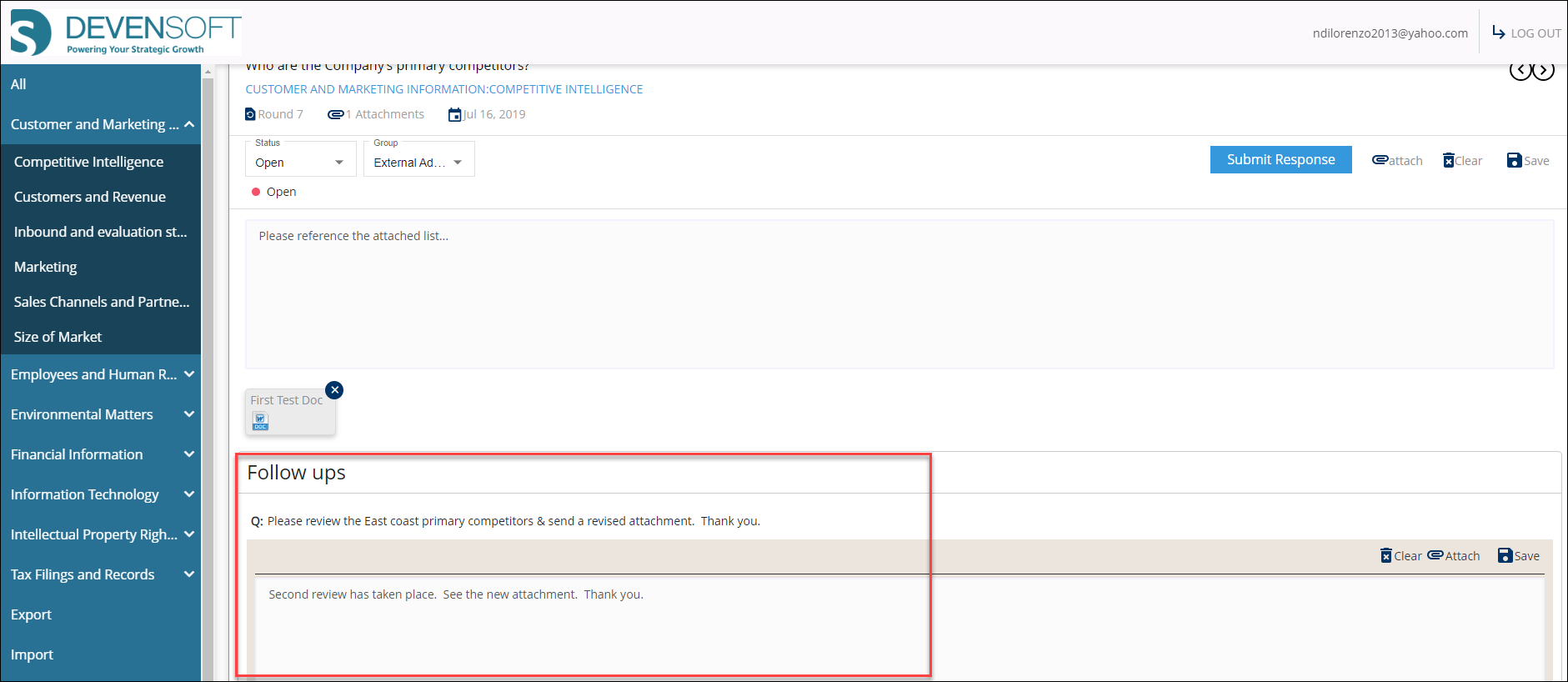
Target Portal Follow-ups
The Devensoft user reviews the response from the follow-up, along with any attachments that may have been sent.

Due Diligence Follow-up Displays a Response