Creating SubTasks in Targets
Creating SubTasks in Targets
A SubTask, also known as Activity Level 6, is the lowest activity level within the Activity Map. For every Task, there may or may not be one or more corresponding SubTask(s).
Create a SubTask in Targets:
- From the Main Menu, navigate to Targets.
- Select a Target from the Target Name or Code Name column.
- Select the SubTasks tab.
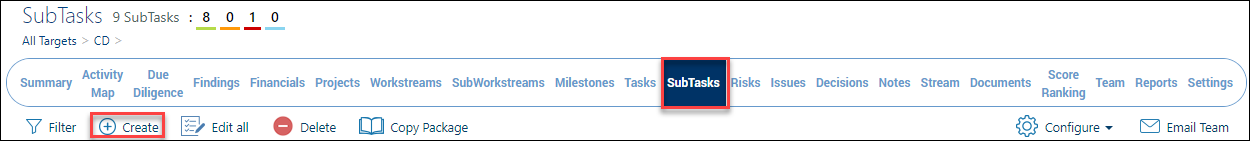
- Select the +Create button. The SubTask detail pop-up window appears.
- In the Name field, type the name of the SubTask.
- Enter a Description.
- In the Task field drop-down menu, select the applicable Task. This is a required step so that the SubTask is associated with a Task.
- Some fields have been pre-populated and can be modified as needed.
- Once the fields have been completed, press Save to view the SubTask.
