Activity Map FAQs
Activity Map FAQs
- Question: What is the difference between Program Vs Project?
Answer: A program is an entity that you are managing within Devensoft. Examples of a program include Integrations and Divestures. A project is a group of activities (or package) within a program and is added to an Integration via the Copy Package button. Within the Spectre Integration, there is only one Project called “M&A Integration.” Should additional activities be grouped together (aka a package) that are outside of the existing project, another project could be created, by creating a package, within Spectre for a total of two (2) projects.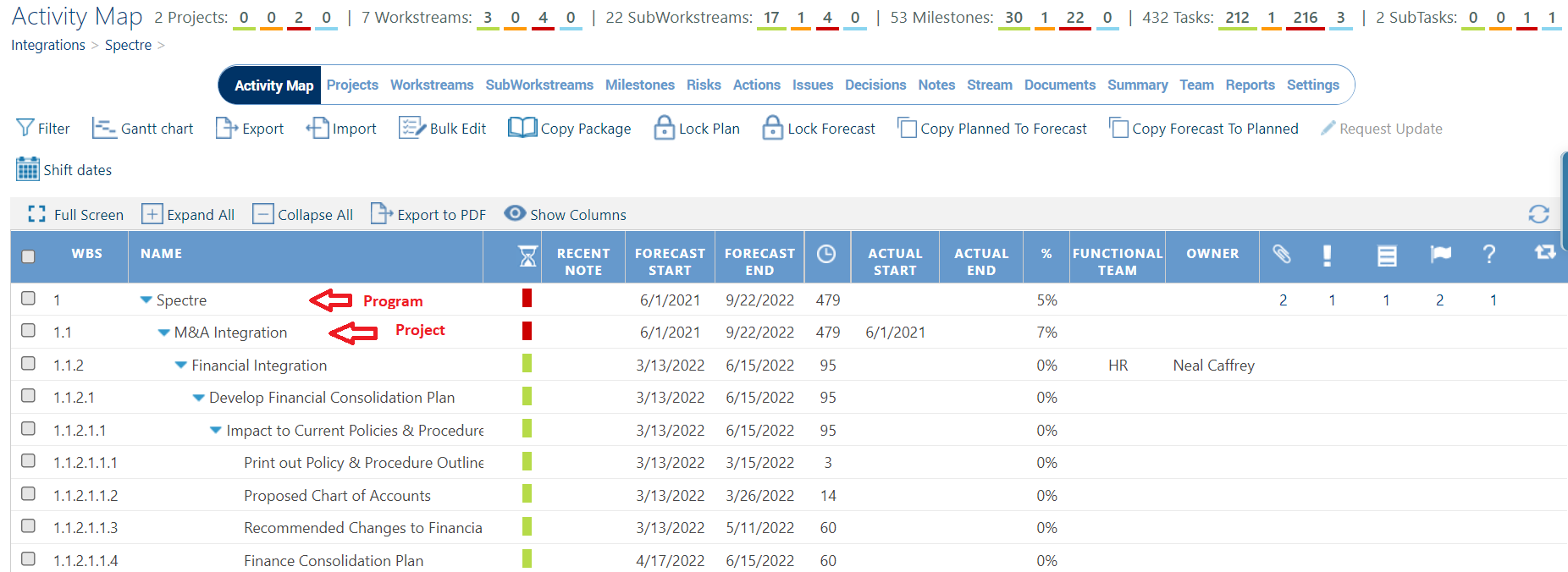
- Question: Can you clarify who according to Devensoft is Responsible and Owner? What is the best practice?
Answer:- The Responsible assignment is the individual with the high-level oversight and responsibility to see that the assigned owner completes the work at the hierarchy level assigned accordingly.
- The Owner assignment is the individual who has the duty of completing any given hierarchy level work assigned (i.e., typically Task, i.e., Task Level). They are ultimately answering to the Responsible Role.
- A best practice is that the Responsible field relates to the person who is delegating the Owner field assignment to themselves or the individual on the respective team that will be completing the related work within the given hierarchy.
- Question: What is the difference between a recent note and notes?
Answer: The Recent Note column is displayed in the Activity Map and displays the recent Note that the user creates. There can be multiple notes, but only the recent note appears in the Activity Map. - Question: In the Notes detail pop up page, what does Current status and Status trend mean?
Answer: Current status and Status trend fields are subjective and manual entries. The Current Status of an item can be on schedule, at risk, etc. The Status trend is from a historical perspective in relation to how this item has performed in the past and can be on schedule, at risk, etc. The colour coding is based on the picklist value that is chosen, e.g. On Schedule = green; At-Risk = orange; delayed = red; Complete = blue and Not Set = Gray. Current Status and Status Trend tracks the current and historical status of the Workstream.
- Question: Where can I find, for a given project all the issues, risks, and decisions?
Answer: Under the Reports/Analytics menu, run the Program Dashboard and select the RAID tab displayed at the bottom of the screen. Be sure to filter on the Program of choice. - Question: What is the relevance of Lessons Learned and Major Issue check box in the Issue Detail window? How does this checkbox help? Can additional fields or checkboxes be added?
Answer: The relevance of the Lessons Learned and Major issue check box is used for reporting purposes, e.g. Lessons Learned Report. Major Issues (and Risks) are displayed on the IMO, Team Lead and Extended Team Dashboards. Unfortunately, additional fields nor checkboxes cannot be added to the Issues Detail window. - Question: What does “major risk” checkbox mean? How does it work? Are there any implications?
Answer: The relevance of the major risk check box is used for dashboard and reporting purposes, e.g., Lessons Learned Report. Major Risks are displayed on the IMO, Team Lead and Extended Team Dashboards.
- Question: How does criticality – High, Med, Low work? What are the implications? Any rules associated with it?
Answer: Criticality is a field to track how critical an activity is, e.g., High, Medium, or Low. The implication is that it appears in reports. There are no rules associated with the Criticality field. - Question: What is Audit in Milestones details page?? What does it mean? Why is it available only in milestones?
Answer: Audit signifies the date and time stamp of the person who last updated information on the page. - Question: In Task Detail window, how does timeframe field work?
Answer: It is an automated calculation of the difference between the Program Start Date (Summary page) and the Forecast End Date within an item. For example, if the Program Start Date equals April 1, 2021 and the Forecast End Date of a Task equals June 30, 2021, the Timeframe field will display “Day 90.”
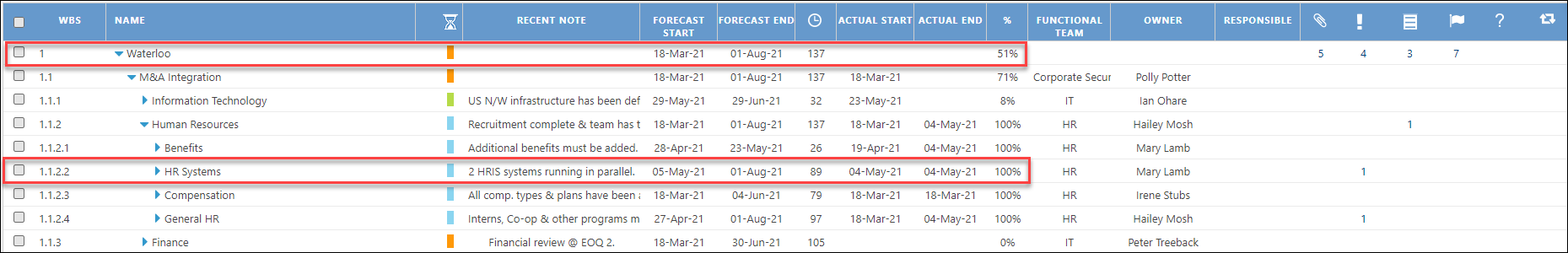 Question: How does the aggregation algorithm on completion % work? Please illustrate by example. With sample parent and child threads?
Question: How does the aggregation algorithm on completion % work? Please illustrate by example. With sample parent and child threads?
Answer: The % column is displayed in the Activity Map and rolls up to the Parent level which then rolls up to the Program level. For example, if the Program is 48% complete and the Human Resources Workstream is 70% complete, once it reaches 100%, the % column in the Activity Map will read as 51% complete for the Program which is denoted by WBS 1.- Question: What does link and unlink under teams for a project?
Answer: The term “link” in Devensoft refers to adding a team member (contact or user) to the Integration. If a new team member joins the team, they will need to be added to the Integration via the Team tab/Link button.
- Question: What does link or unlink functional teams mean?
Answer: If the Administrator adds a new functional team (via Admin/Dictionaries/Functional Teams) and it needs to be added to the Integration, the user will click on the Functional Teams button within the Team tab.
- Question: How is probability calculated within a Risk?
Answer: The probability field with the Risk Detail window is not a calculated field but is subjective to the individual completing the Risk information. To adjust the picklist, consult your Administrator.
